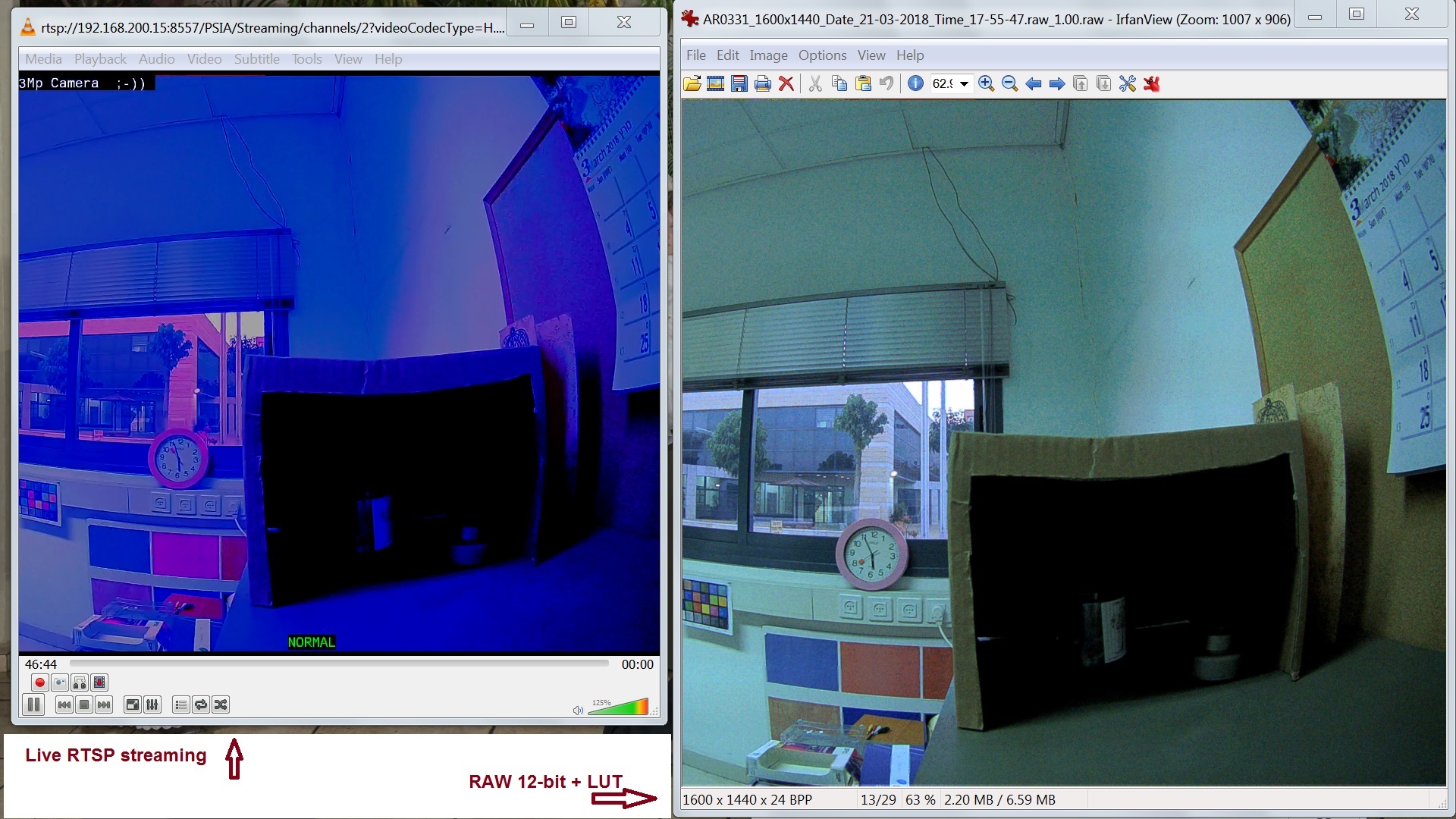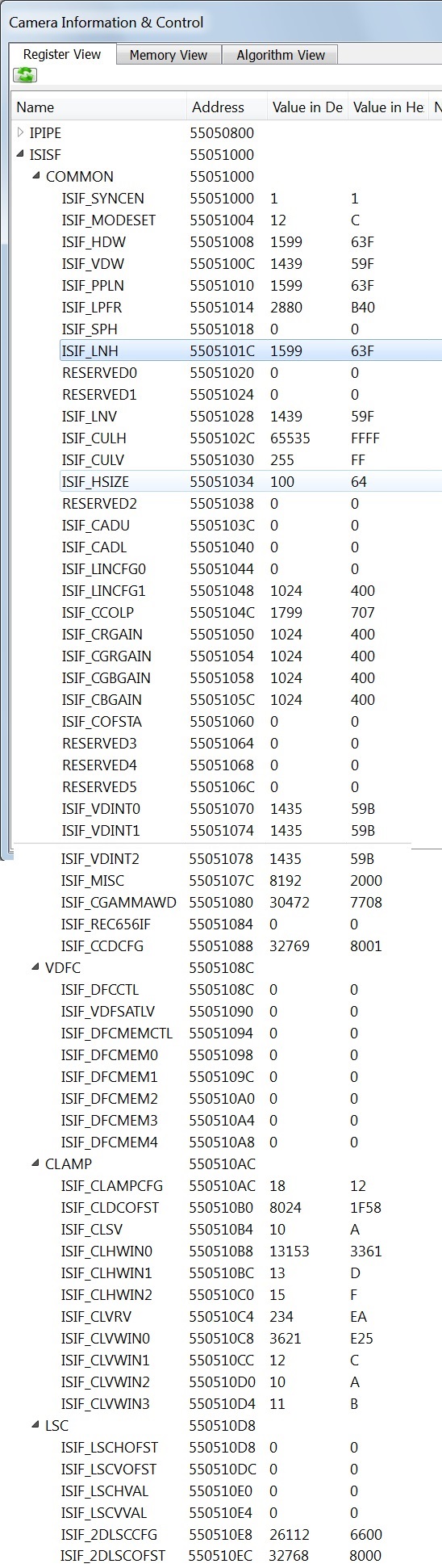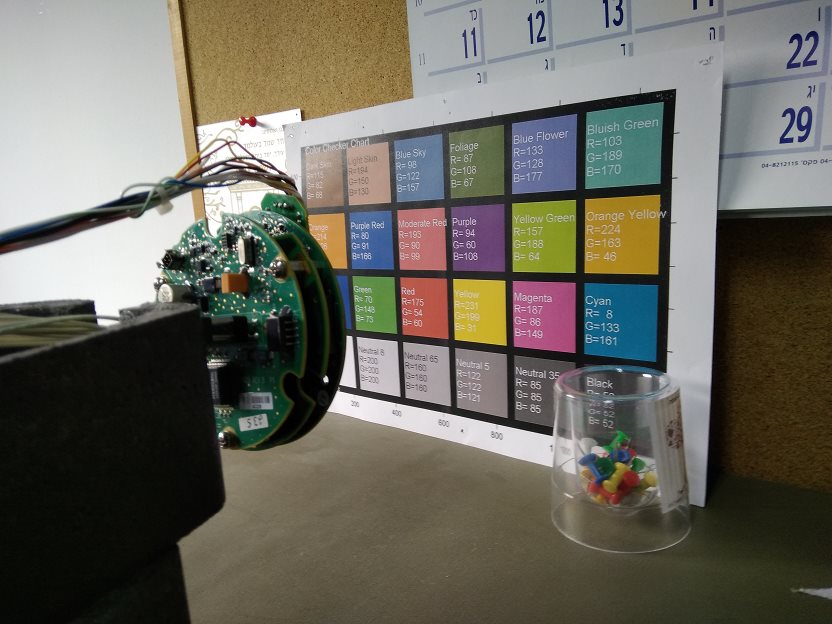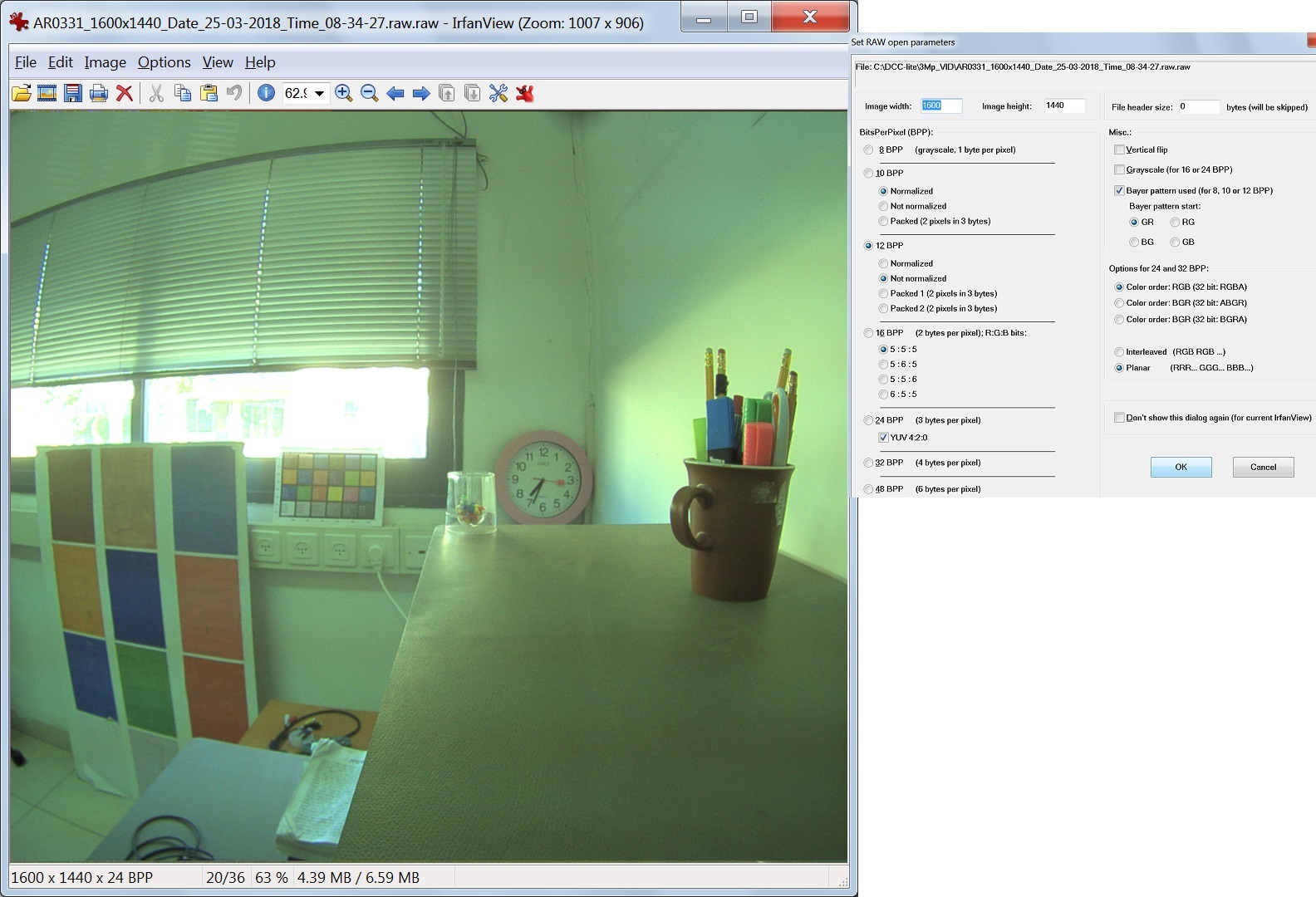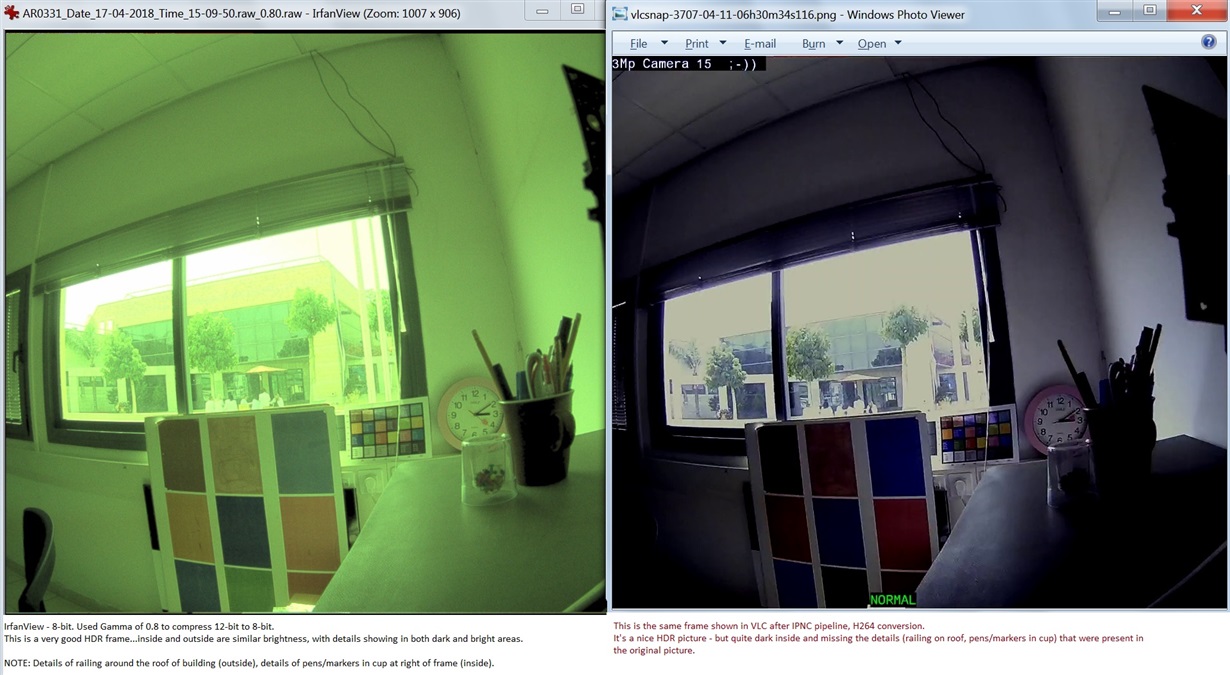Other Parts Discussed in Thread: DM385
Hi,
IPNC_RDK 3.8.0 - using AR0331 sensor.
HDR images are output from the sensor and captured using the DCC tool in BAYER 12-bit format.
The images that enter the Camera link are YUV420 - 8-bit.
- I'm interested in knowing which LUT or gamma is used when converting the 12-bit to 8-bit images? Or are 4 LSB bits just ignored?
- Where is the conversion done?
Thanks,
Mechi