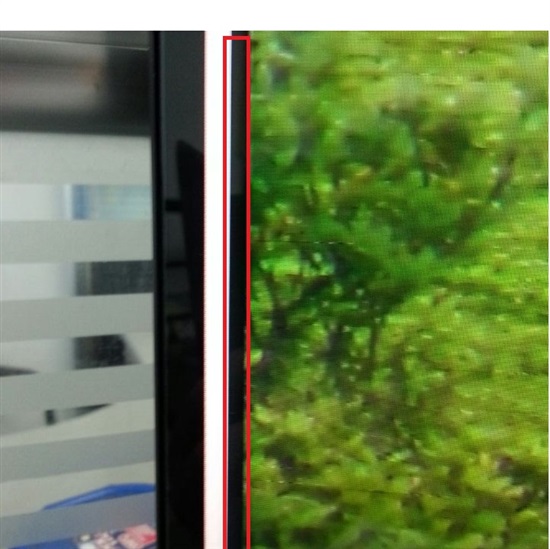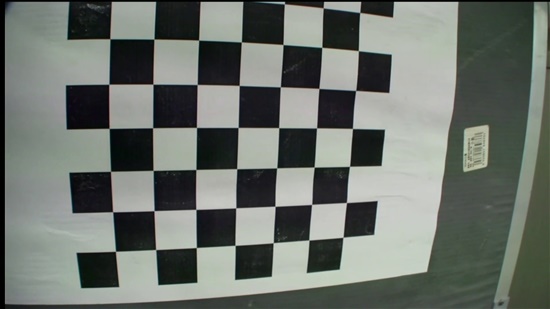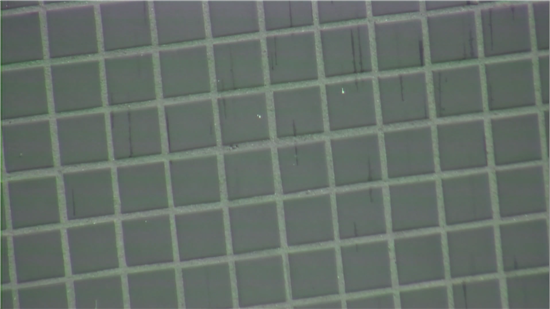Hi all
I use custom DM8168 board. have one tvp7002 used to capture 1080I60 ypbpr picture.
I connect the camera to a monitor , seems the picture is ok.
I store the yuv capture from the captureLink and store the h.264 stream file from the venc. all of them have about 12 column pixels is error.