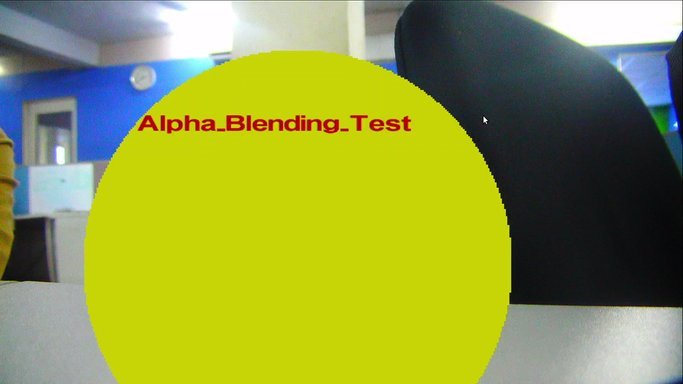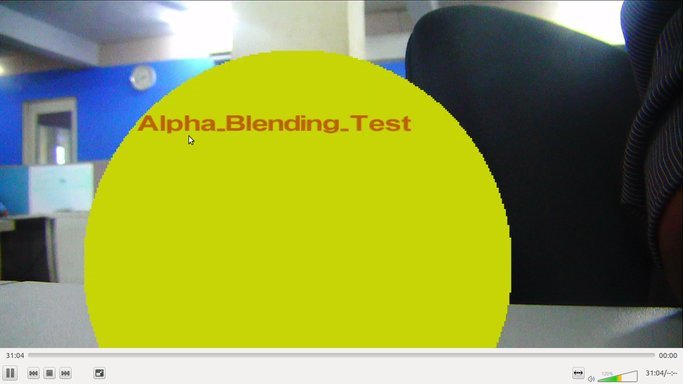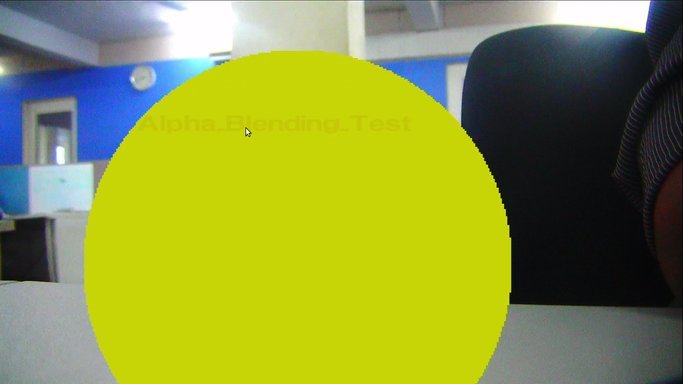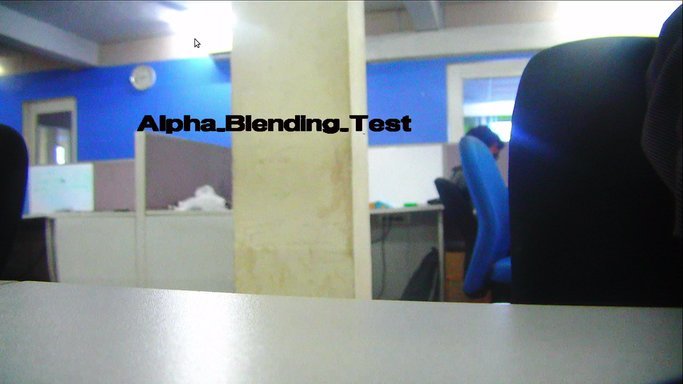Hi,
We are using a DM8168 customized board, in which we are using SGX350 core for making graphical objects to be displayed together with the camera video. When we change the transparency of the Open GL objects, with
glDisable(GL_DEPTH_TEST);
glDisable(GL_BLEND);
the object is getting transparent with respect to other openGL objects only, not with respect to the underlying objects.
If one openGL object is made 100% transparent, the openGL generated object below that is fully visible. (ie, transparent with respect to other openGL objects ).
But If we change the transparency of the OpenGL objects to anywhere in between 0 - 99%, we are getting the transparency as object gets transparent, and when the alpha channel value is given as 1%, the object still shows there, with black color, which we understand is frame buffer default color. We are not getting transparency with respect to the underlying video.
We are using
glClearColor( 0, 0, 0, 1 );
plotting the OpenGL objects. How to achieve the transparency with respect to the underlying video ?