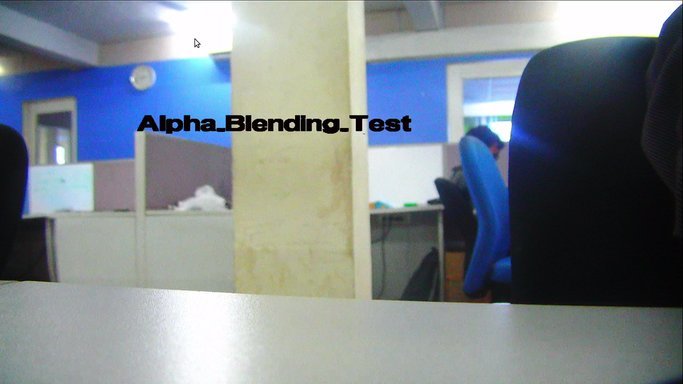Hi,
We are using DM8168 board, and we are runing EZSDK 5_05_02_00. We are taking camera through /dev/video0 path. Now we want to add an OSD using Graphics Pipelines, with the Graphics SDK 4_04_00_02.
We are able to display OSD over the video, with graphics OSD on /dev/fb0. No we need transparency for the OSD with the video which is in background.
How to achieve this ?