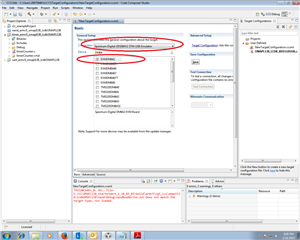my video application of object detection and tracking (target related Simulink model) is running on the hardware but I'm not getting the blob tracking as rectangle (using draw rectangle block) on display. but the same model is working fine in Simulink. any suggestion...
-
Ask a related question
What is a related question?A related question is a question created from another question. When the related question is created, it will be automatically linked to the original question.