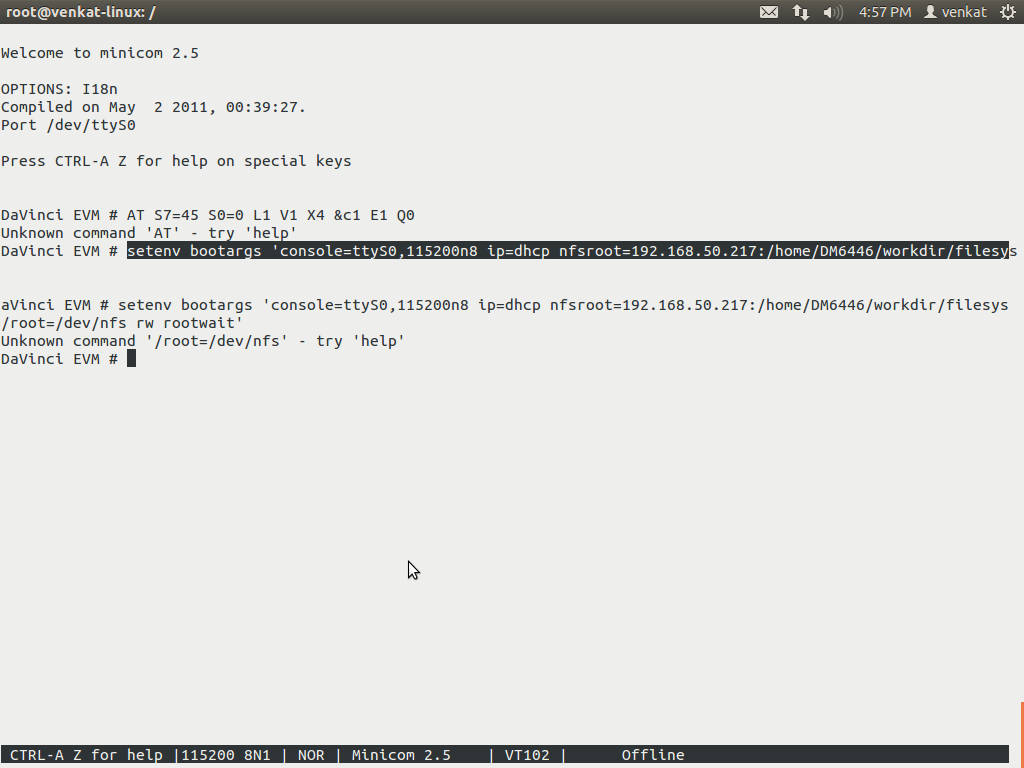Hi
i am trying to boot the linux kernel and file system on EVM6446. I have struck at "Testing the Shared File System" I am able to "exporting a shared file system for target "(SPRUE66E.pdf section 4.3.6) but when performing step 6 ie EVM # boot Iam getting below log and it is hanging after
Starting kernel ...
Uncompressing Linux.............................................................
1) the log below for your review:
Hit any key to stop autoboot: 0
DaVinci EVM # setenv nfshost 192.168.50.217
DaVinci EVM # setenv rootpath root@venkat-linux:/home/DM6446/workdir/filesys
DaVinci EVM # setenv bootargs
DaVinci EVM # setenv bootargs video=davincifb:vid0=720x576x16,2500K:vid1=720x576x16,2500K:osd0=720x576x16,2025K d
avinc_enc_mngr.ch0_output=COMPOSITE davinci_enc_mgr.ch0_mode=$(videostd) console=ttys0,115200n8 noinitrd rw ip=dh
cp root=/dev/nfs nfsroot=$(nfshost):$(rootpath),nolock mem=120M
DaVinci EVM #
DaVinci EVM # saveenv
Saving Environment to NAND...
Erasing Nand...Writing to Nand... done
DaVinci EVM # boot
Loading from NAND 64MiB 1,8V 8-bit, offset 0x200000
Image Name: Linux-2.6.18_pro500-davinci_evm-
Image Type: ARM Linux Kernel Image (uncompressed)
Data Size: 2018280 Bytes = 1.9 MB
Load Address: 80008000
Entry Point: 80008000
## Booting image at 80700000 ...
Image Name: Linux-2.6.18_pro500-davinci_evm-
Image Type: ARM Linux Kernel Image (uncompressed)
Data Size: 2018280 Bytes = 1.9 MB
Load Address: 80008000
Entry Point: 80008000
Verifying Checksum ... OK
OK
Starting kernel ...
Uncompressing Linux.............................................................
(it hangs after this I have tested memory by EVM# memtst and it is fine). what is the boot message I shall get for NFS boot?
---------------------------------------------------------------------------------------
2)for exportfs I get as below:
root@venkat-linux:/usr/sbin# exportfs -av
exportfs: /etc/exports [2]: Neither 'subtree_check' or 'no_subtree_check' specified for export "*:root@venkat-linux:/home/DM6446/workdir/filesys".
Assuming default behaviour ('no_subtree_check').
NOTE: this default has changed since nfs-utils version 1.0.x
exporting *:root@venkat-linux:/home/DM6446/workdir/filesys
exportfs: Failed to stat root@venkat-linux:/home/DM6446/workdir/filesys: No such file or directory
root@venkat-linux:/usr/sbin# exportfs -a
exportfs: /etc/exports [2]: Neither 'subtree_check' or 'no_subtree_check' specified for export "*:root@venkat-linux:/home/DM6446/workdir/filesys".
Assuming default behaviour ('no_subtree_check').
NOTE: this default has changed since nfs-utils version 1.0.x
exportfs: Failed to stat root@venkat-linux:/home/DM6446/workdir/filesys: No such file or directory
root@venkat-linux:/usr/sbin# service nfs restart
nfs: unrecognized service
---------------------------------------------------------------------------------------------------------
3) also before this i got following errors for NFS service restart command as below:
root@venkat-linux:/sbin# service nfs restart
nfs: unrecognized service
root@venkat-linux:/sbin# service nfs start
nfs: unrecognized service
root@venkat-linux:/sbin# cd ..
root@venkat-linux:/# cd etc/init.d/
root@venkat-linux:/etc/init.d# iptables status
Bad argument `status'
Try `iptables -h' or 'iptables --help' for more information.
root@venkat-linux:/etc/init.d# iptables stop
Bad argument `stop'
Try `iptables -h' or 'iptables --help' for more information.
root@venkat-linux:/etc/init.d# cd/bin
bash: cd/bin: No such file or directory
root@venkat-linux:/etc/init.d# cd /sbin/
root@venkat-linux:/sbin# service nfs-kernel-server status
nfsd running
root@venkat-linux:/sbin# cd ..
root@venkat-linux:/# cd etc/init.d/
root@venkat-linux:/etc/init.d# iptables status
Bad argument `status'
Try `iptables -h' or 'iptables --help' for more information.
root@venkat-linux:/etc/init.d# iptables --help
iptables v1.4.12
MY BOOTARGS ARE AS BELOW:
Hit any key to stop autoboot: 0
DaVinci EVM # printenv
bootdelay=3
baudrate=115200
bootfile="uImage"
filesize=1ecc28
fileaddr=80700000
ipaddr=172.16.3.100
serverip=172.16.3.203
bootcmd=nboot 0x80700000 0 0x200000; bootm
nfshost=192.168.50.217
rootpath=root@venkat-linux:/home/DM6446/workdir/filesys
bootargs=video=davincifb:vid0=720x576x16,2500K:vid1=720x576x16,2500K:osd0=720x576x16,2025K davinc_enc_mngr.ch0_oM
stdin=serial
stdout=serial
stderr=serial
ethaddr=00:0e:99:02:43:b1
videostd=pal
Environment size: 624/16380 bytes
DaVinci EVM #
what might be wrong here?
Regards,
Azhagiri