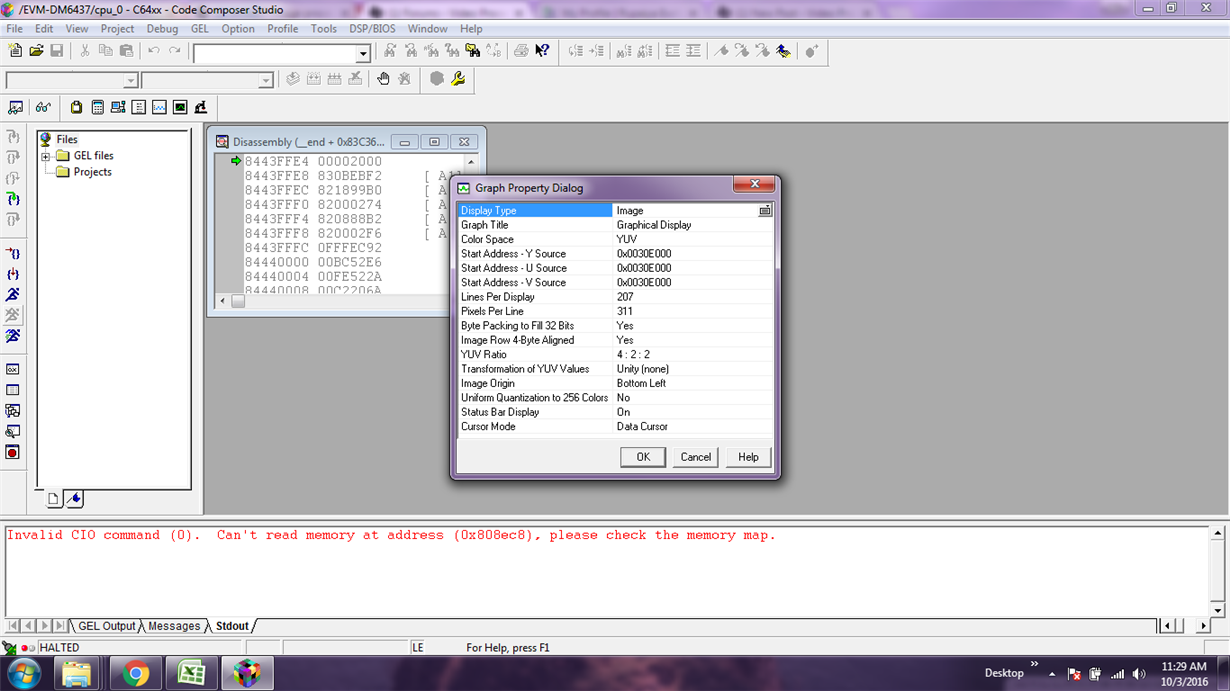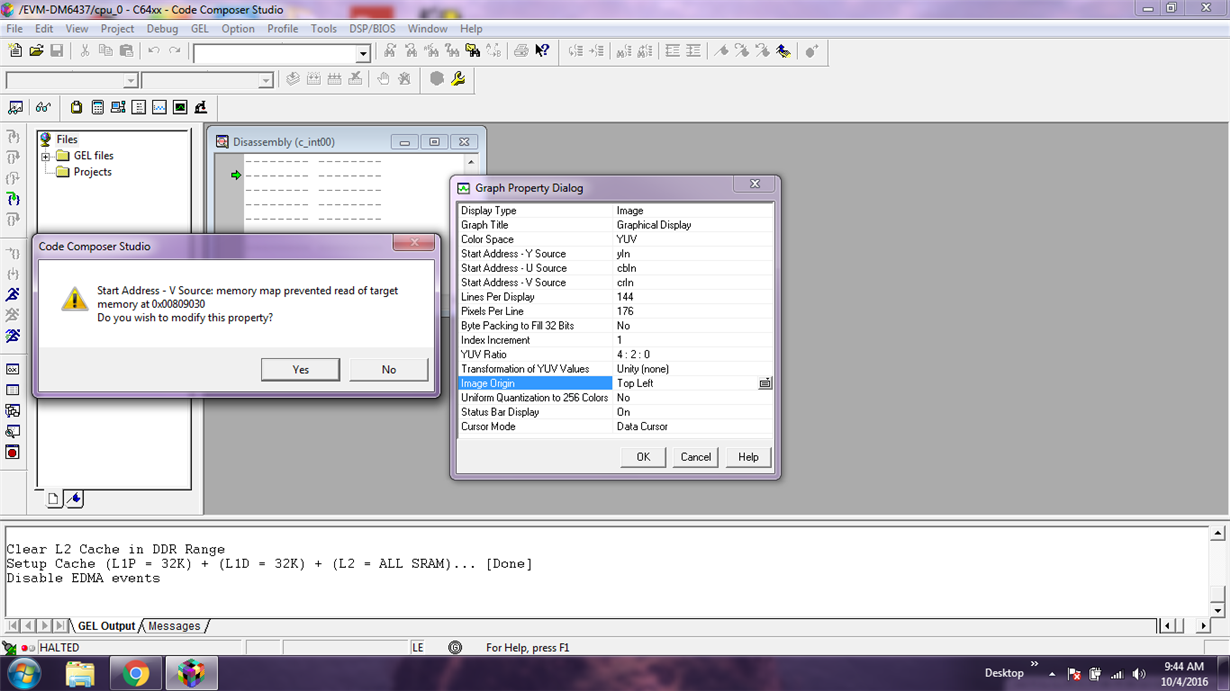Dear sir,
I have a C code for image processing where i have binary data of image generated by Matlab,
,i got to know that we can see the ouput of processed image in CCS IDE itself,
if so,can you tell me how to see the image in CCS IDE itself,what all the settings i need to do for that in CCS,
Am using CCS3.3,PLEASE GO THROUGH MY CODE and tell me how can i see the output.
thank you.NAS_ticcs.rar