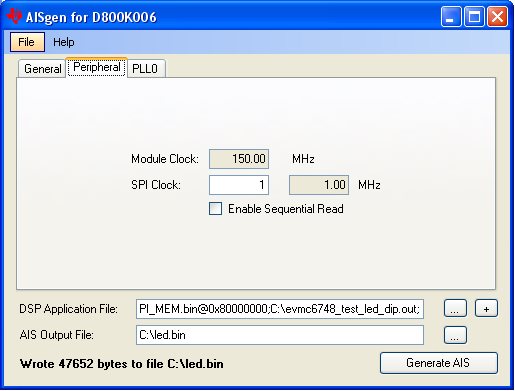Unable to flash and boot NDK examples with AisGen and sfh_OMAP-L138 (with C6748 SOM)
Configuration:
TMS320C6748 SOM with d800k002
CCS4, with bios5, bios6, with corresponding versions of ndk, nsp, and bsl
Problem Description
We are able to use AisGen and sfh_OMAP-L138 to convert and load evmc6748_test_led_dip into the SPI flash. The device then boots and runs the application correctly.
We used the same configuration to convert and load ndk_evm6748_bios5_client. The application does not appear to be working, the led's on the rj-45 connector flash on and off every second (orange and yellow), they never go to steady on, and no lease (mac and IP address entry) is found for the device in the DHCP server.
The following screens from AISGen illustrate the procedure we are using.
The "General" tab is shown in two screens to show the DSP application file field. For the LED DIP example, the application file field has two files; ubl_C6748_SPI_MEM.bin (the "@0x80000000" is appended by the AISGen tool), and then evmc6748_test_led_dip.out.
For the NDK example evm6748_bios5_client, the ".out" file is replaced in the field with the ".out" file from the evm6748_bios5_client project. We also tried it without the bin file. The results are decribed above.
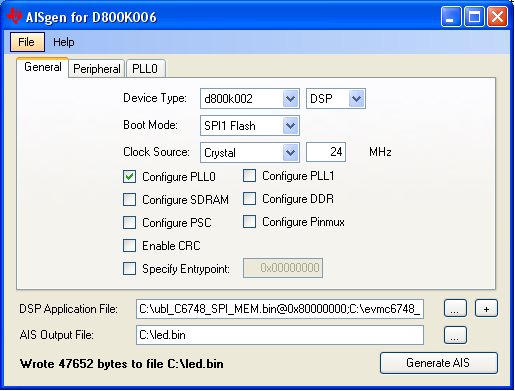

The following are the "Peripheral" and "PLL0" tabs.