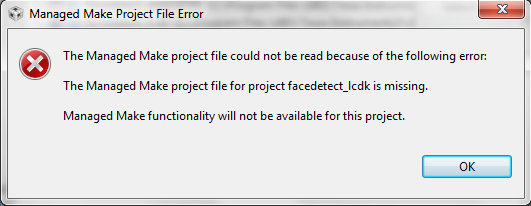High all,
I am a beginner with DSP and I was involved in a task to capture video using ZOOM OMAP L138 & OV7670 CMOS Camera, and then store it to SD card.
Other features like fps rate, resolution and compression are not important for time being, and all I need for time being is capturing video and store it in the SD card.
So could you pls guide me to the starting point, since I am familiar with most of the programming languages and PIC32 and other micro-controllers but not DSPs :)
Thanx...