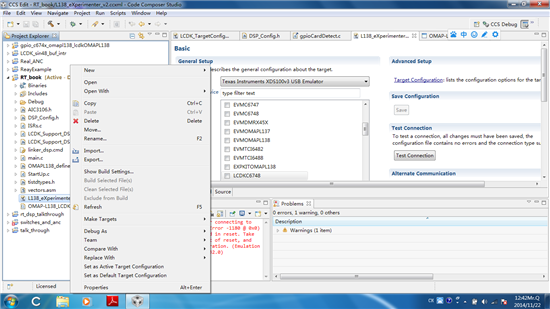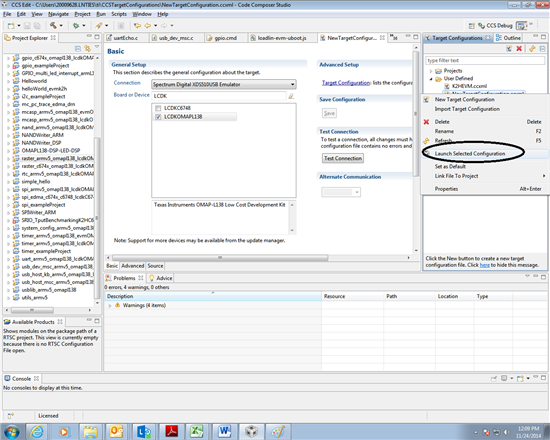Hi,
I encountered the following error when I tried to debug my LCDK:
Error connecting to the target:
(Error -1180 @ 0x0)
Device is held in reset. Take the device out of reset, and retry the operation.
(Emulation package 5.1.232.0)
The DSP works fine before, but I am not sure if it was the code I loaded before change the DSP to some state that is mysterious. Does someone know how to reset the board to manufacturing state or simply take it out of reset. Highly appreciate it.