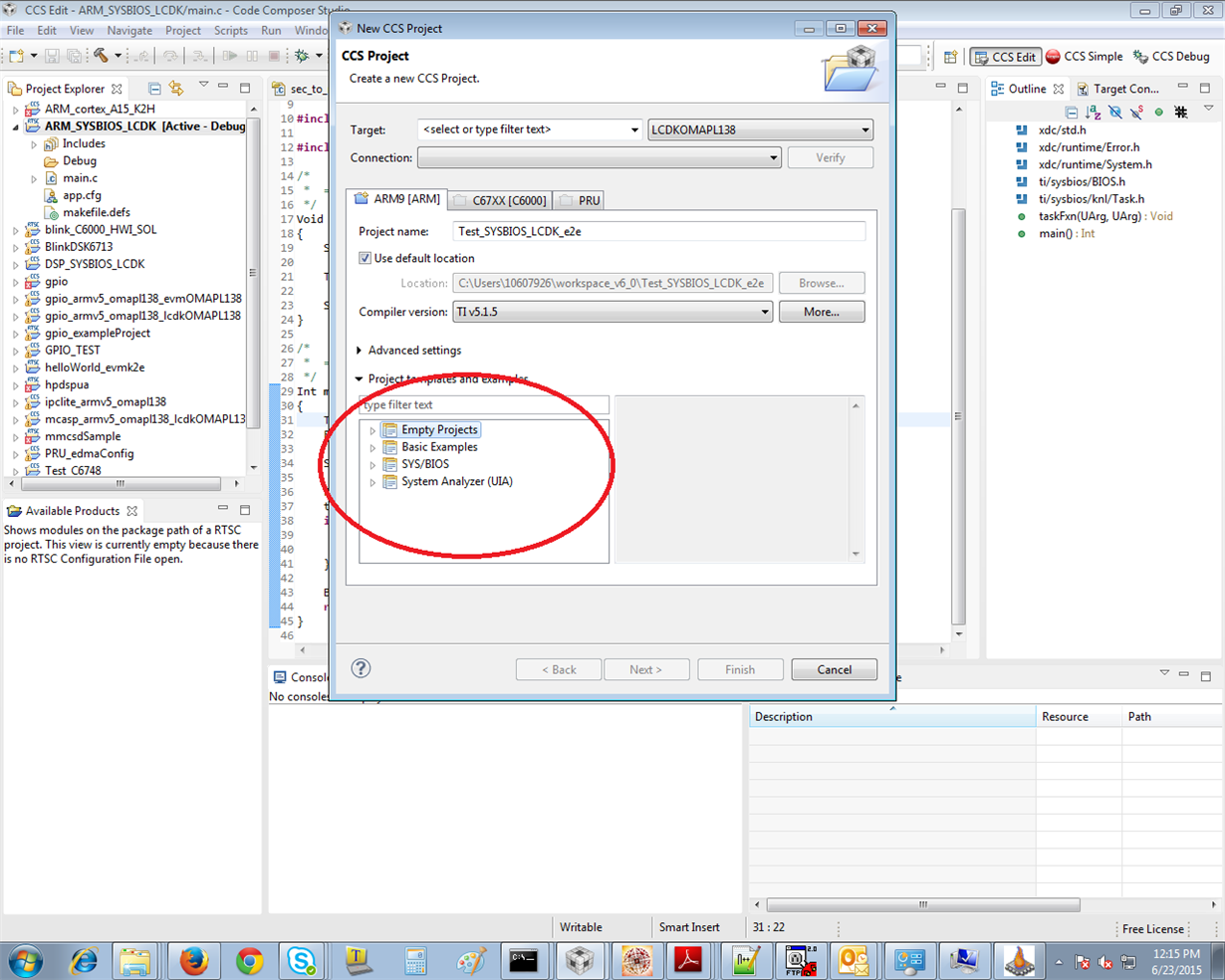I have a fresh install of CCSv6 with the following components: MCSDK_1_01_00_02, bios_6_41_04_54, xdctools_3_30_06_67_core, ipc_1_25_03_15, pdk_OMAPL138_1_01_00_02, dsplib_c674x_3_1_1_1, edma3_lld_02_11_09_08, imglib_c64Px_3_1_1_0, mathlib_c674x_3_0_2_0, and syslink_2_21_01_05
I did the following procedure: File > New CCS Project > Target: LCDKOMAPL138 > Connection Texas Instruments XDS100v2 USB Debug Probe > Verified (successful) > on the ARM9 tab, named the project > Compiler version: TI v5.2.4 > Project Templates and examples > IPC Examples > OMAPL138 Examples > OMAPL138: MessageQ (ARM) > clicked Next > XDCtools version: 3.30.6.67_core > under Products and Repositories tab the following are selected: Inter-processor Communication > 1.25.3.15, SYS/BIOS > 6.41.4.54, Target: ti.targets.arm.elf.Arm9, Platform: ti.sdo.ipc.examples.platforms.evmOMAPL138.arm, Build-profile: release > clicked Finish
I get the following errors when compiling:
Description Resource Path Location Type
#10010 errors encountered during linking; "messageQ_ARM.out" not built messageQ_ARM C/C++ Problem
Description Resource Path Location Type
<a href="file:/c:/ti/ccsv6/tools/compiler/dmed/HTML/10234.html">#10234-D</a> unresolved symbols remain messageQ_ARM C/C++ Problem
Description Resource Path Location Type
Undefined reference to 'ti_sdo_ipc_gates_GateMPSupportNull_query__E' in file C:\Users\QDI_LAB\workspace_v6_1\messageQ_ARM\Debug\configPkg\package\cfg\message_arm_pe9.oe9 .xdchelp /messageQ_ARM C/C++ Problem
Description Resource Path Location Type
Undefined reference to 'ti_sdo_ipc_gates_GatePeterson_query__E' in file C:\Users\QDI_LAB\workspace_v6_1\messageQ_ARM\Debug\configPkg\package\cfg\message_arm_pe9.oe9 .xdchelp /messageQ_ARM C/C++ Problem
Description Resource Path Location Type
Undefined reference to 'ti_sdo_ipc_heaps_HeapBufMP_getStats__E' in file C:\Users\QDI_LAB\workspace_v6_1\messageQ_ARM\Debug\configPkg\package\cfg\message_arm_pe9.oe9 .xdchelp /messageQ_ARM C/C++ Problem
Description Resource Path Location Type
Undefined reference to 'ti_sdo_ipc_heaps_HeapBufMP_isBlocking__E' in file C:\Users\QDI_LAB\workspace_v6_1\messageQ_ARM\Debug\configPkg\package\cfg\message_arm_pe9.oe9 .xdchelp /messageQ_ARM C/C++ Problem
Description Resource Path Location Type
Undefined reference to 'ti_sdo_ipc_heaps_HeapMemMP_isBlocking__E' in file C:\Users\QDI_LAB\workspace_v6_1\messageQ_ARM\Debug\configPkg\package\cfg\message_arm_pe9.oe9 .xdchelp /messageQ_ARM C/C++ Problem
Are there any special configurations that have to be done to the project in order for this to compile? I get similar errors on the DSP version of this example project also. Also, the first 2 errors (#10010 and #10234-D) occur on other projects as well but those projects compile successfully using the arm_arago_linux_gnueabi-gcc toolchain and run on the board with no problems.