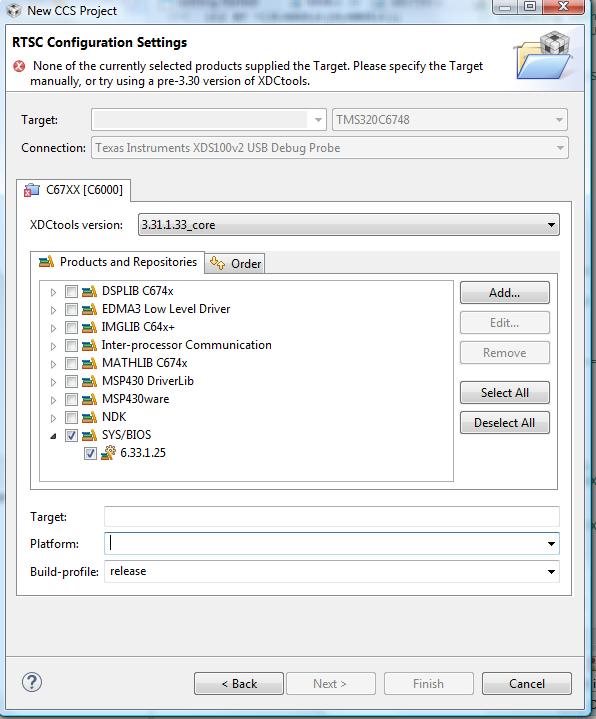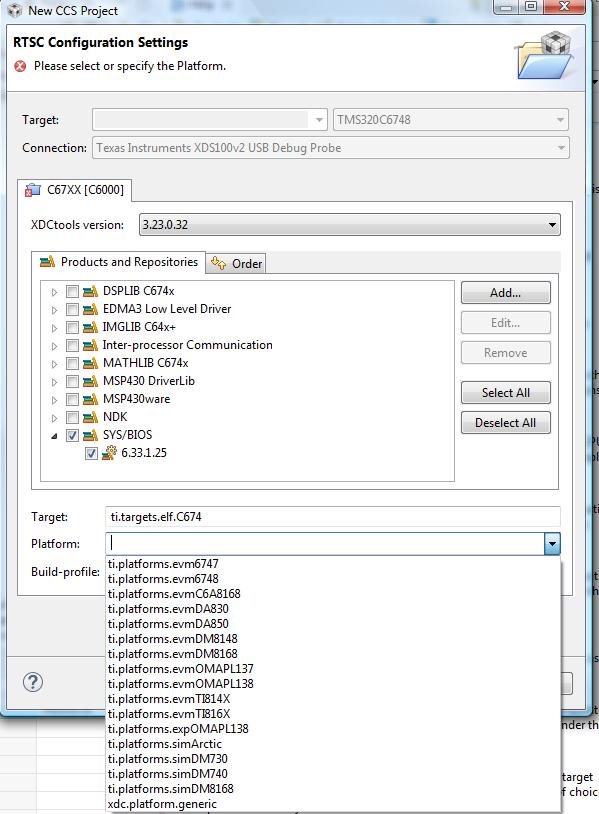Hi,
I have been able to use CCS V6 with the MSP430. I already tested the LCDK by running the face detection program. I also tested the TI XDS100v2 USB Debug Prove (executing the "Verify" option, when selection the connection). After installing SYS/BIOS and other libraries I am trying to execute the "hello word" project (that comes with the SYS/BIOS).
I have the following questions:
- CCS V6 is not giving me the option of selecting the C6748 LCDK as target when arriving to the dialog window included below. Is there additional software that needs to be installed in order that CCS V6 interface with the C6748 LCDK?
- Where can I find good tutorials that allow me get familiarized with the the C6748 LCDK configuration software: (a) SYS-BIOS (I like the idea of using those libraries to work with hardware resources); (b) StarterWare; and (c) any additional required key element). The goal is to obtain a framework that allow me starting my application (C/C++ programming). I had found information for older development boards and the OMAP-L138.
- Could you recommend me a book with experiments for the C6748 LCDK
Regards
- Frank M.