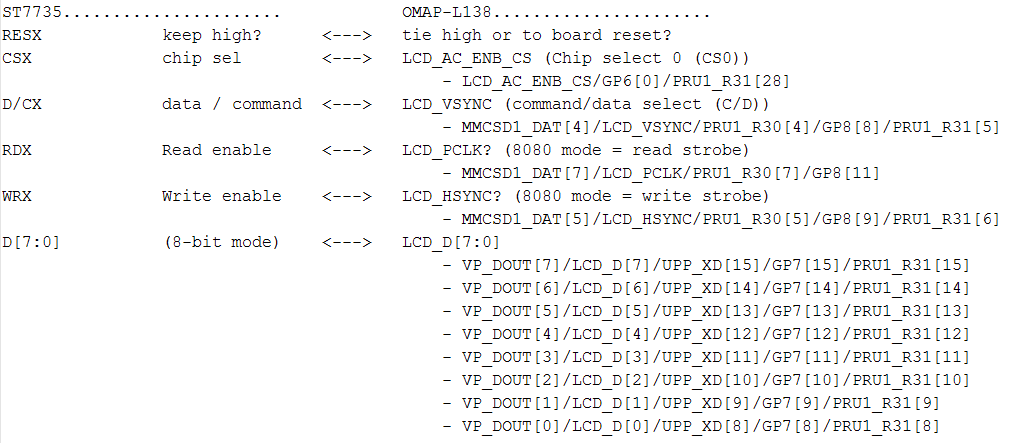Other Parts Discussed in Thread: OMAPL138, OMAP-L138
Hi,
I noticed that in theory, it is possible to interface TFT LCD ST7735S using 8-bit Intel 8080 interface via the LIDD controller. Is there something else I need to check to make sure that this interface will work smoothly? Is there any other parameter I need to check on either datasheet?
Thanks