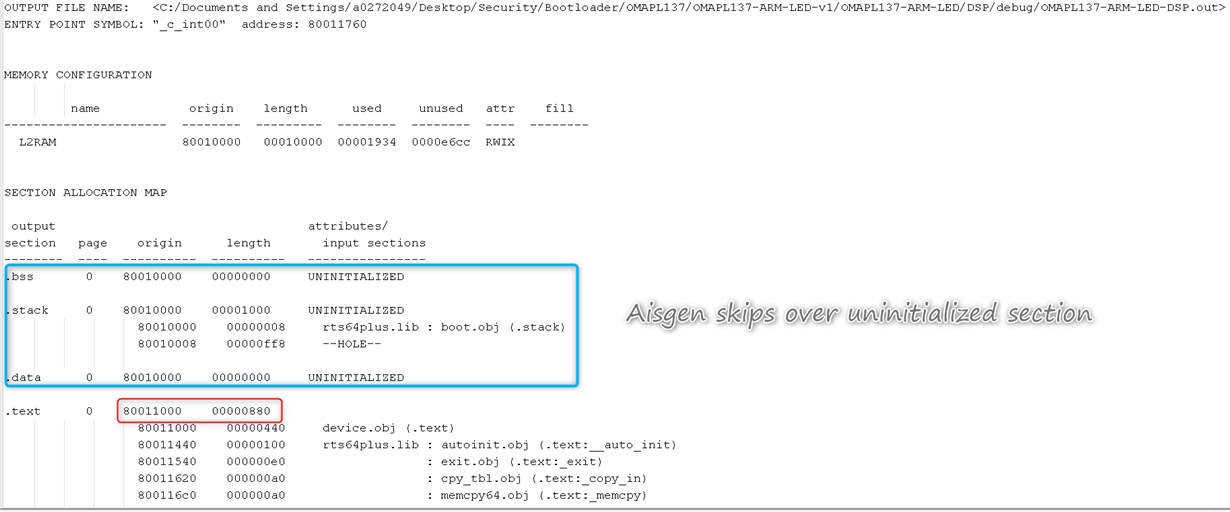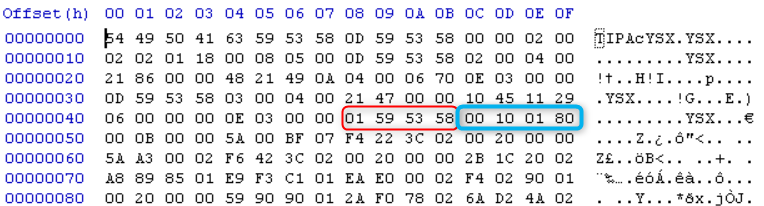Hi,
It took roughly 20 minutes to complete the following AIS boot, with an AIS file size ~0.5MB, using OMAP-L137 UART Boot Host, Ver. 1.01. The AIS file was generated from a relatively large *.sym file targetting the OMAP-L137 (as opposed to the DSP). The idea is to see if this is any faster than KERMIT/u-boot. It clearly is not.
I get the impression 20 minutes is not within the normal time range it could take to transmit this file. Are there ways to cut this time down?
UART Boot Host output:
(File IO): Read 557176 bytes from file C:\ais.out.
(Serial Port): Opening COM7 at 115200 baud...
(AIS Parse): Read magic word 0x41504954.
(AIS Parse): Waiting for BOOTME... (power on or reset target now)
(AIS Parse): BOOTME received!
(AIS Parse): Performing Start-Word Sync...
(AIS Parse): Performing Ping Opcode Sync...
(AIS Parse): Processing command 0: 0x5853590D.
(AIS Parse): Performing Opcode Sync...
(AIS Parse): Executing function...
(AIS Parse): Processing command 1: 0x58535907.
(AIS Parse): Performing Opcode Sync...
(AIS Parse): Loading boot table...
(AIS Parse): Processing command 2: 0x5853590D.
(AIS Parse): Performing Opcode Sync...
(AIS Parse): Executing function...
(AIS Parse): Processing command 3: 0x58535901.
(AIS Parse): Performing Opcode Sync...
(AIS Parse): Loading section...
(AIS Parse): Loaded 539924-Byte section to address 0xFE014000.
(AIS Parse): Processing command 4: 0x58535901.
(AIS Parse): Performing Opcode Sync...
(AIS Parse): Loading section...
(AIS Parse): Loaded 9232-Byte section to address 0xFE098000.
(AIS Parse): Processing command 5: 0x58535901.
(AIS Parse): Performing Opcode Sync...
(AIS Parse): Loading section...
(AIS Parse): Loaded 7908-Byte section to address 0xFE09A434.
(AIS Parse): Processing command 6: 0x58535906.
(AIS Parse): Performing Opcode Sync...
(AIS Parse): Performing jump and close...
(AIS Parse): AIS complete. Jump to address 0xFE045554.
(AIS Parse): Waiting for DONE...
(AIS Parse): Boot completed successfully.
(Serial Port): Closing COM7.
Contents of AISgen.log:
; Created by AISgen for D800K005 v0.8.2.0
[General]
BootMode = NONE
crcCheckType = NO_CRC
[PLLANDCLOCKCONFIG]
PLLCFG0 = 0x18010202
PLLCFG1 = 0x000501B9
PERIPHCLKCFG = 0x00010064
; DIV4p5
[AIS_Set]
TYPE = 0x00020004
ADDRESS = 0x01C14188
DATA = 5
SLEEP = 0
[EMIF3SDRAM]
SDCR = 0x00018421
SDTIMR = 0x0E9129C8
SDTIMR2 = 0x78080005
SDRCR = 0x000003FC
[PINMUX]
REGNUM = 0
MASK = 0xFFFFFFFF
VALUE = 0x11112188
[PINMUX]
REGNUM = 1
MASK = 0xFFFFFFFF
VALUE = 0x11111111
[PINMUX]
REGNUM = 2
MASK = 0xFFFFFFFF
VALUE = 0x11111111
[PINMUX]
REGNUM = 3
MASK = 0xFFFFFFFF
VALUE = 0x11111111
[PINMUX]
REGNUM = 4
MASK = 0xFFFFFFFF
VALUE = 0x11111111
[PINMUX]
REGNUM = 5
MASK = 0xFFFFFFFF
VALUE = 0x11111111
[PINMUX]
REGNUM = 6
MASK = 0xFFFFFFFF
VALUE = 0x11111111
[PINMUX]
REGNUM = 7
MASK = 0xFFFFFFFF
VALUE = 0x11111111
[PINMUX]
REGNUM = 8
MASK = 0xFFFFFFFF
VALUE = 0x21122111
[PINMUX]
REGNUM = 9
MASK = 0xFFFFFFFF
VALUE = 0x11011112
[PINMUX]
REGNUM = 10
MASK = 0xFFFFFFFF
VALUE = 0x22222221
[PINMUX]
REGNUM = 11
MASK = 0xFFFFFFFF
VALUE = 0x11142222
[PINMUX]
REGNUM = 12
MASK = 0xFFFFFFFF
VALUE = 0x11111111
[PINMUX]
REGNUM = 13
MASK = 0xFFFFFFFF
VALUE = 0x22111111
[PINMUX]
REGNUM = 14
MASK = 0xFFFFFFFF
VALUE = 0x88222222
[PINMUX]
REGNUM = 15
MASK = 0xFFFFFFFF
VALUE = 0x21888888
[PINMUX]
REGNUM = 16
MASK = 0xFFFFFFFF
VALUE = 0x11111112
[PINMUX]
REGNUM = 17
MASK = 0xFFFFFFFF
VALUE = 0x00100111
[PINMUX]
REGNUM = 18
MASK = 0xFFFFFFFF
VALUE = 0x11111111
[PINMUX]
REGNUM = 19
MASK = 0xFFFFFFFF
VALUE = 0x00000001
-ini AISgen.ini -o "C:\ais.h" -otype carray:nvram_image "\\Mac\Home\Desktop\procnto-instr.sym"
-----------------------------------------------------
TI AIS Hex File Generator for OMAP-L137
(C) 2012, Texas Instruments, Inc.
Ver. 1.27
-----------------------------------------------------
Begining the AIS file generation.
AIS file being generated for bootmode: NONE.
Parsing the input object file, \\Mac\Home\Desktop\procnto-instr.sym.
AIS file generation was successful.
Wrote 1672767 bytes to file C:\ais.h.
Conversion is complete.