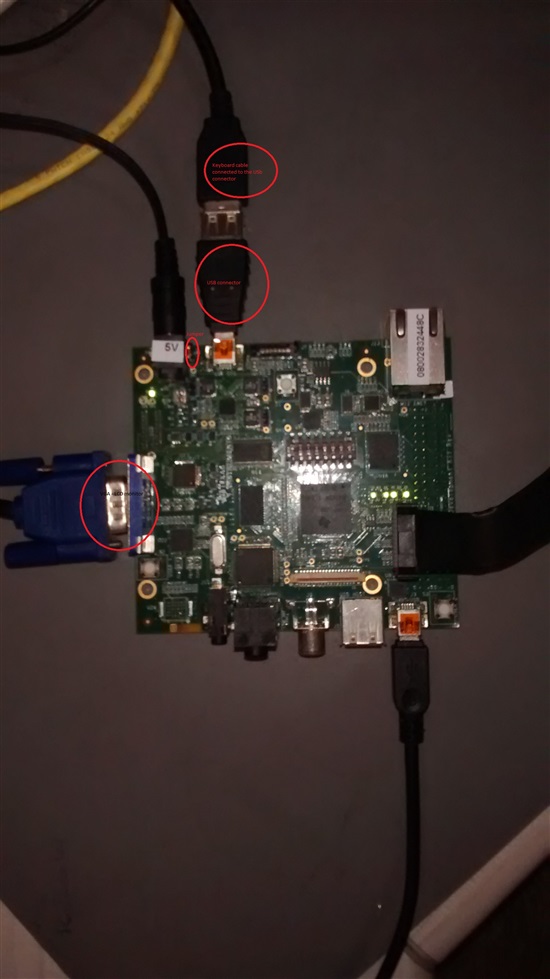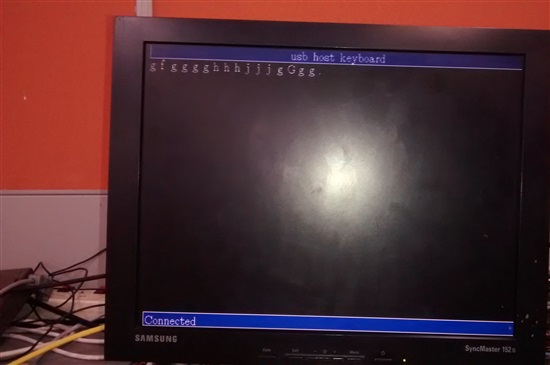Hello !!
I tested the example usb_host_kb.c : given in :
C:\Program Files\Texas Instruments\pdk_C6748_2_0_0_0\C6748_StarterWare_1_20_03_03\examples\lcdkC6748\usb_host_kb
The project run without issues : I can write on screen however when i plug the keyboard i have no power on it, It requires 5V and 100 mA and the power on the LCDK is 5V and 3A. Normally i should have power on it, I have no things else connected to the LCDK.
Why the keyboard ib not detected ??
Think you very much