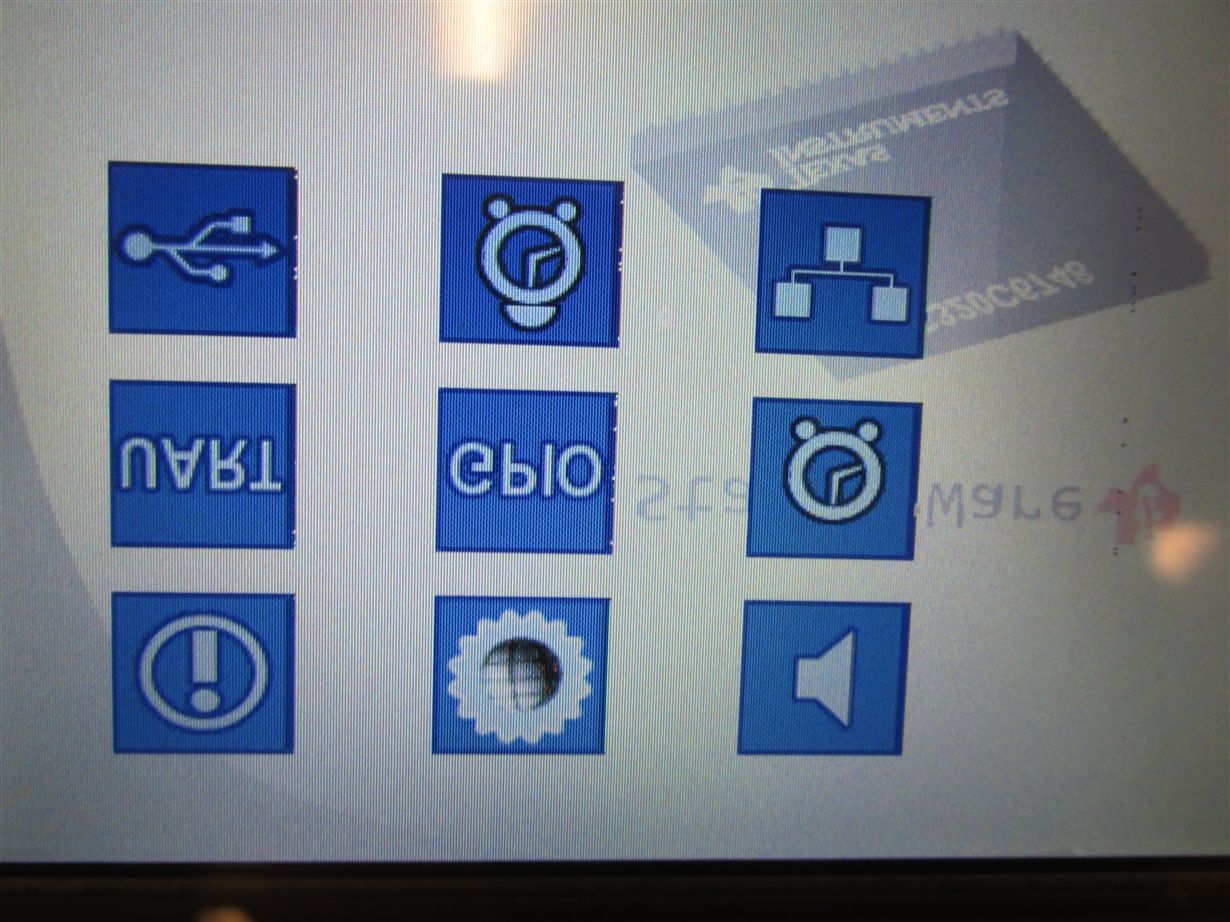Hi TI Experts:
When I connected J3 and J4 of Beagleboard xM LCD7 (from CircuitCo) to P1 and P2 of LCDK C6748, and run demoMain from StartWare_1_20_04_01. on screeen, the menu is flipped upside down. Could you please tell me why it happens and how to correct it? is it LCD wrong or software driver wrong?
Thanks!
Mike