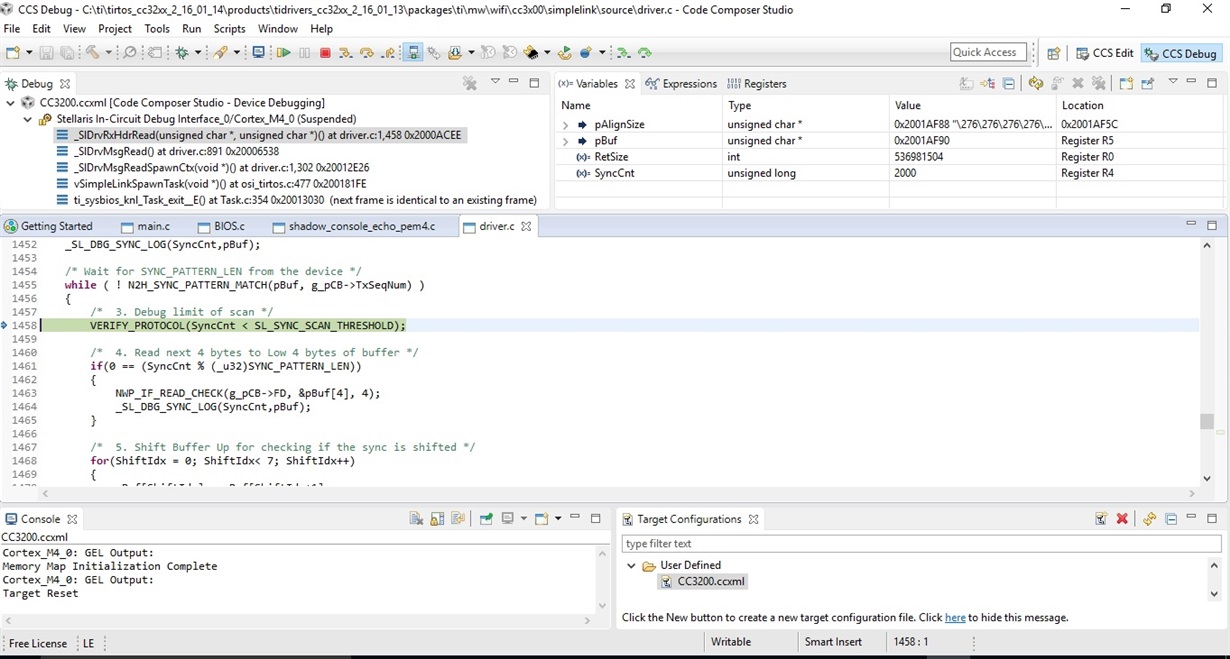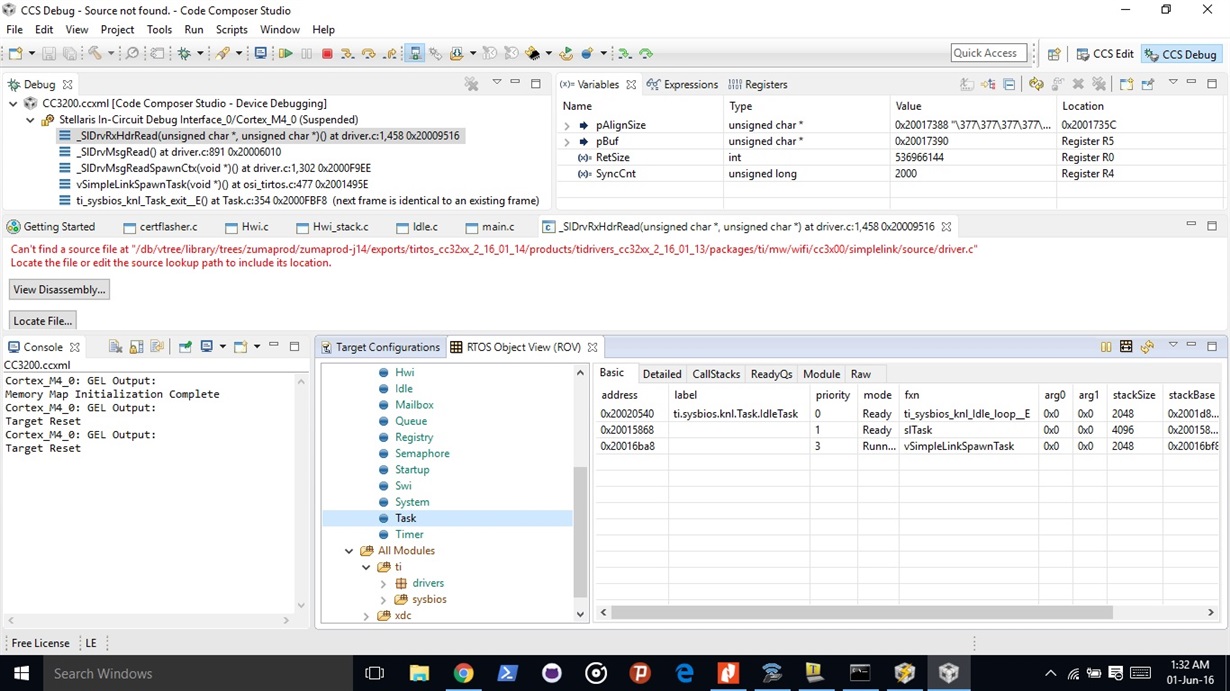While running the subscribe_publish sample, the program gets stuck at VERIFY_PROTOCOL(SyncCnt < SL_SYNC_SCAN_THRESHOLD); in the driver.c file. It goes into endless loop on the same line with SyncCnt value shown as 2000. Please help me getting past through this.
-
Ask a related question
What is a related question?A related question is a question created from another question. When the related question is created, it will be automatically linked to the original question.