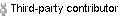We are pleased to annouce that Adeneo Embedded released a Windows Embedded Compact 2013 BSP for the AM335x Starter Kit board embedding TI's ARM Cortex A8 based Sitara AM335x microprocessor. This BSP leverages the first availability of the WEC2013 BSP for Texas Instruments ARM Cortex A8 MPUs and is available for download directly from Adeneo Embedded's website : www.adeneo-embedded.com
Adeneo Embedded Support team Contact us at sales@adeneo-embedded.com