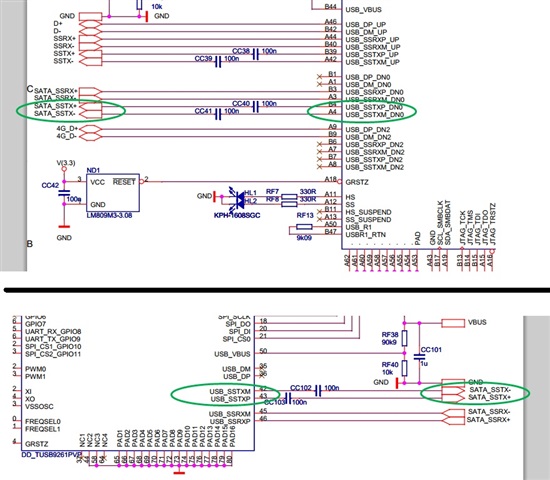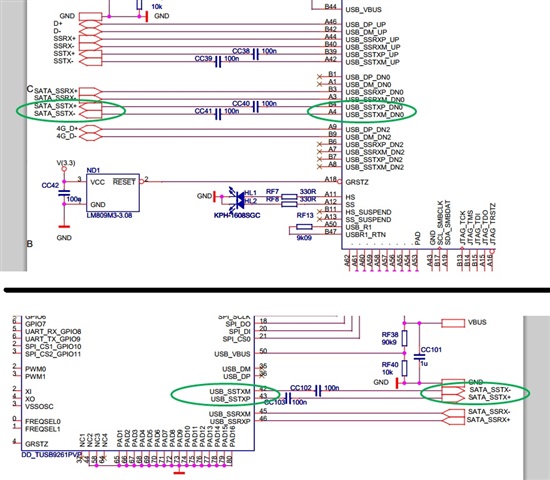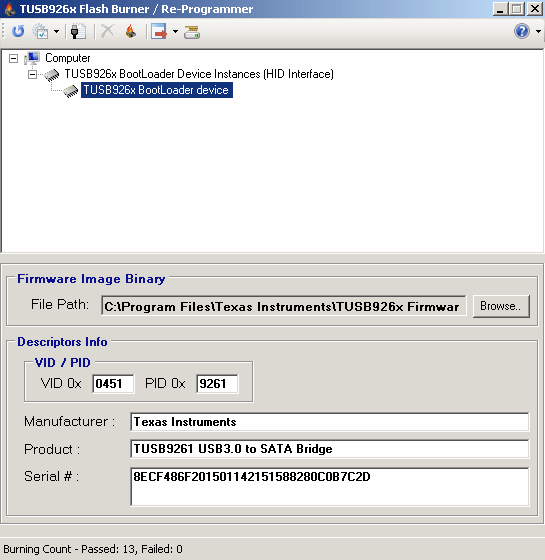Hi there,
We are putting together this little device that is using at least 2 TI chips to its advantage. A SATAIII chip and an USB3 hub, maybe one more, but I am not sure at this moment (details are in the scheme enclosed). Anyway we made a prototype PCB and we seem to have a problem.
The USB hub seems tu run just fine, the device connected to it comes to live immediately with no problem, however I need to mention it is a USB2 device.
The problem is, that we also connect an 2,5" HDD to it and that guy is just silent, wont even spin up. We previously made a testing rig of those chips dev kits and it worked flawlessly (of course it did).
Please would anyone have a look at our scheme? Maybe we missed something. We intend mass production of our device, but well, we first need to make it through the prototyping stage :)
I hope someone will find a little time to spend and help us.
Have a nice day!
Filip