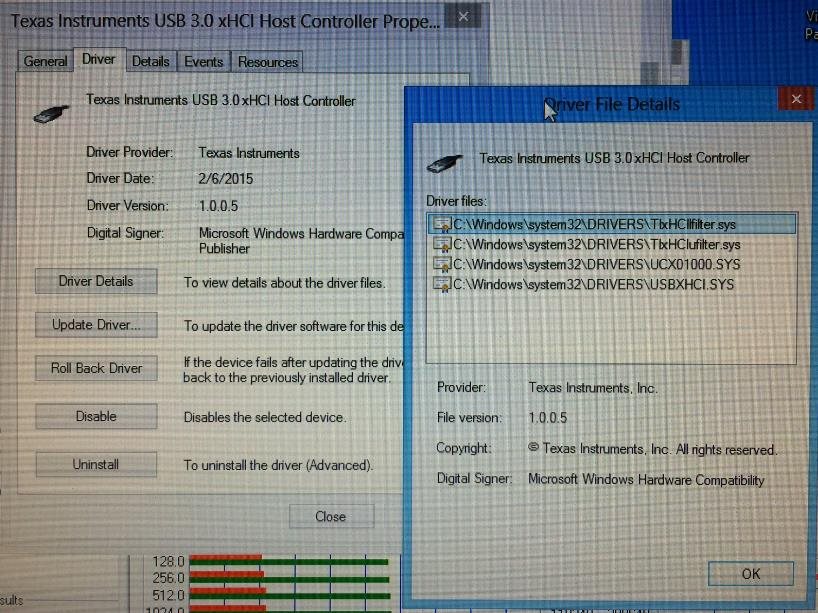Hello TI,
I have a customer working on a board that uses a TI TUSB7320 chip. The board plugs into a PCIe slot on a Windows PC. It works fine on Windows 7 but blue-screens on Windows 8.
On Windows 8 the TUSB7320 normally uses the standard Microsoft USB 3.0 driver, but if they force the controller to use the older TI driver for Windows 7 then the boards work perfectly and the system never crashes.
I saw on a previous post that someone else had an issue with Windows 8 but didn't see it was ever resolved.
Can you help guide me in the right direction?
Thanks,
Dan