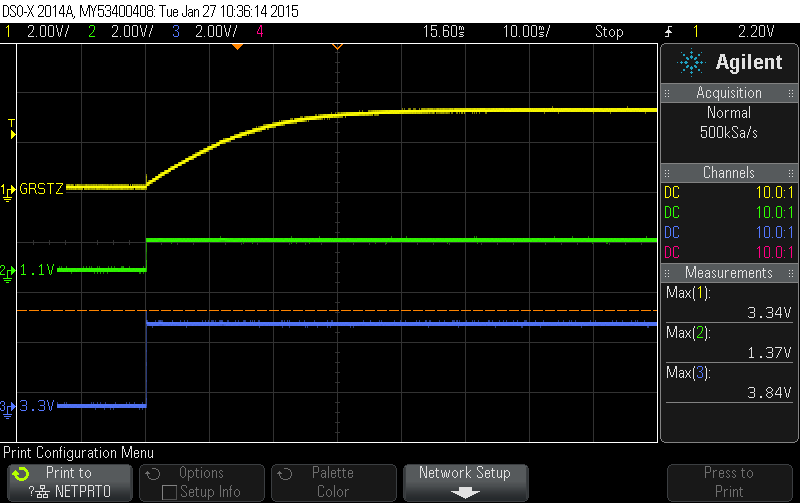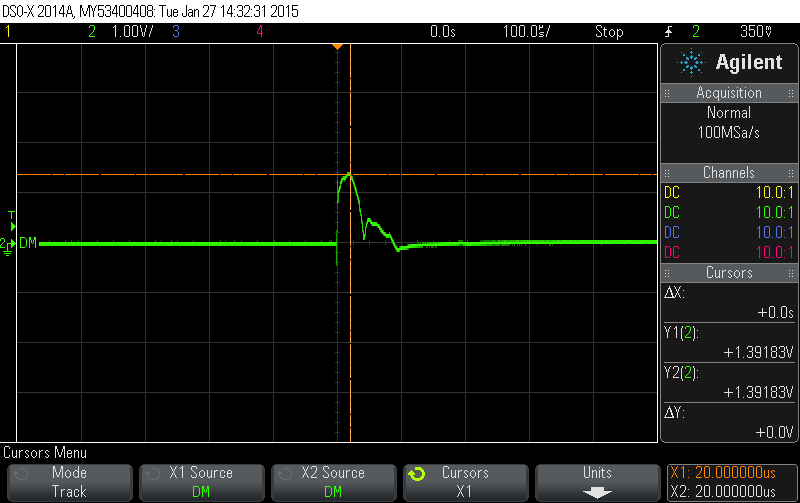Hello!
I have a design in which I'm using the TUSB8041 chip as the controller for a 3 port usb hub; one downstream port is connected to an MSP430F5659 that is also present on the board, and the other two downstream ports are connected to USB-B connectors; I have attached a schematic of my design to hopefully make things a little more clear.
Whenever we apply power to the board, however, we are not able to see the hub in device manager, nor are we able to see any devices that are plugged into the hub. The design was copied from the most part from the EVM reference design (sllu198), so we aren't sure what could be the problem. The board is definitely receiving power, and I was able to see some sort of periodic clock-like pulse on the USB 3.0 RX lines coming from the computer into the TUSB8041.
USB Hub Eval 1.0 Rev B.sch.pdf Any sort of help would be greatly appreciated!