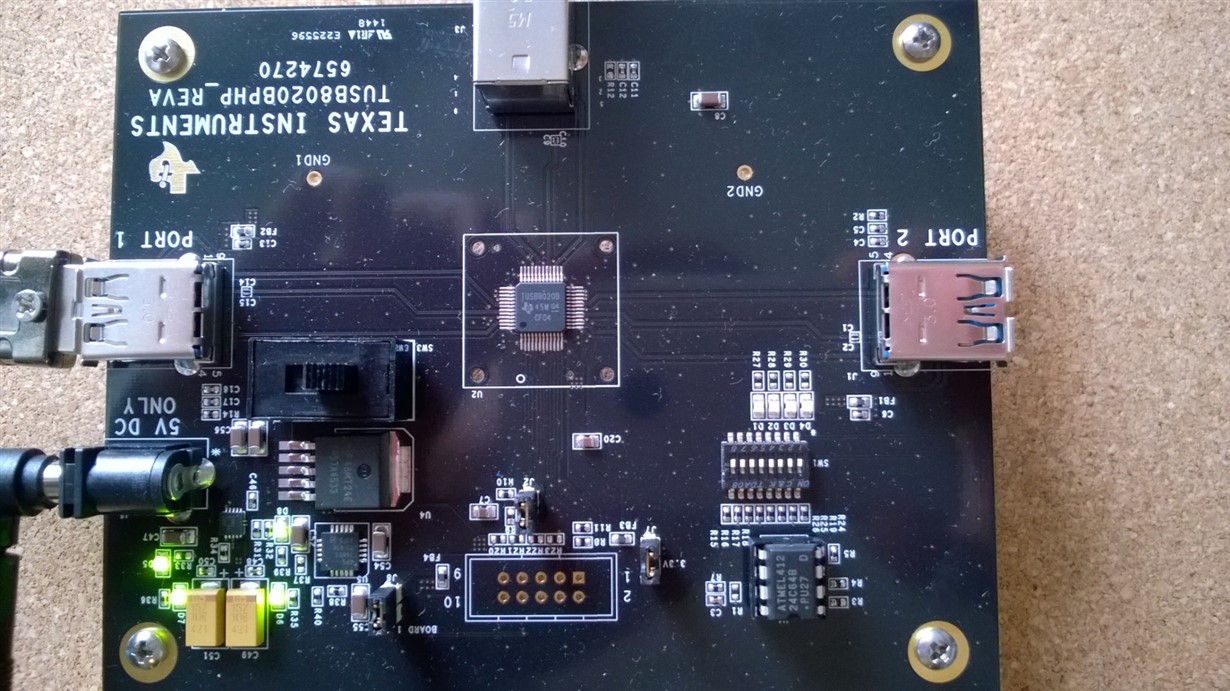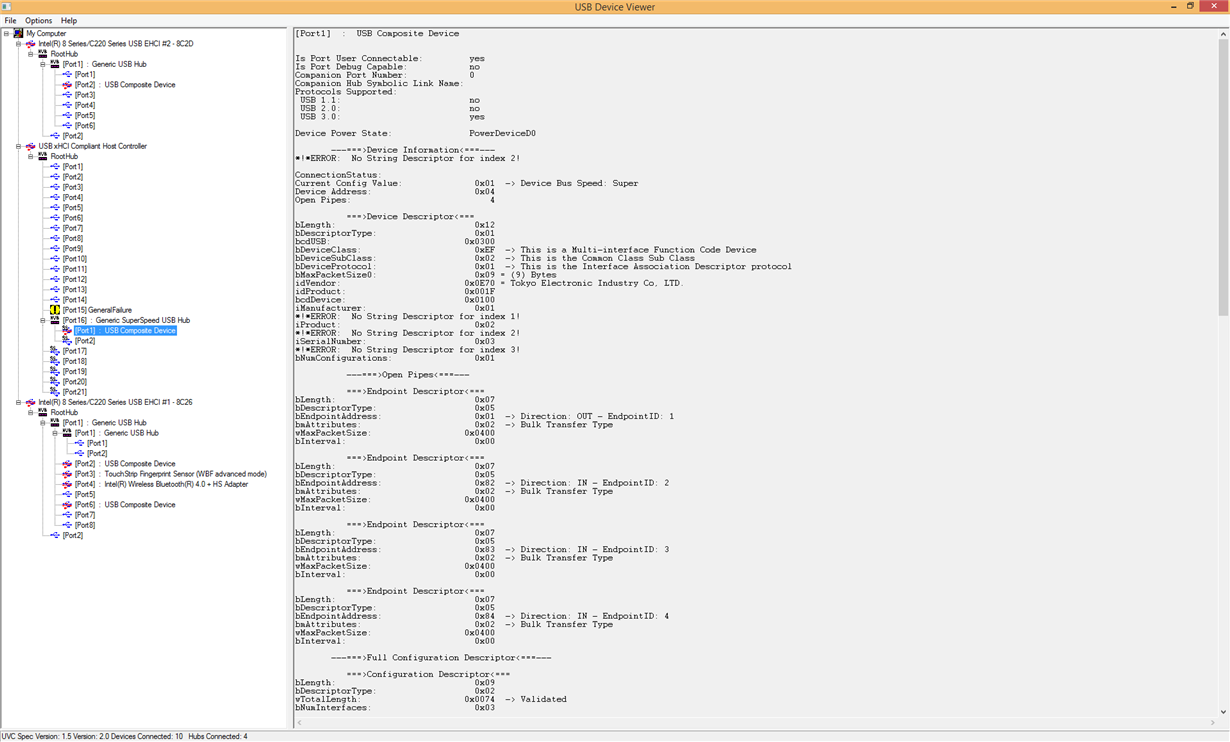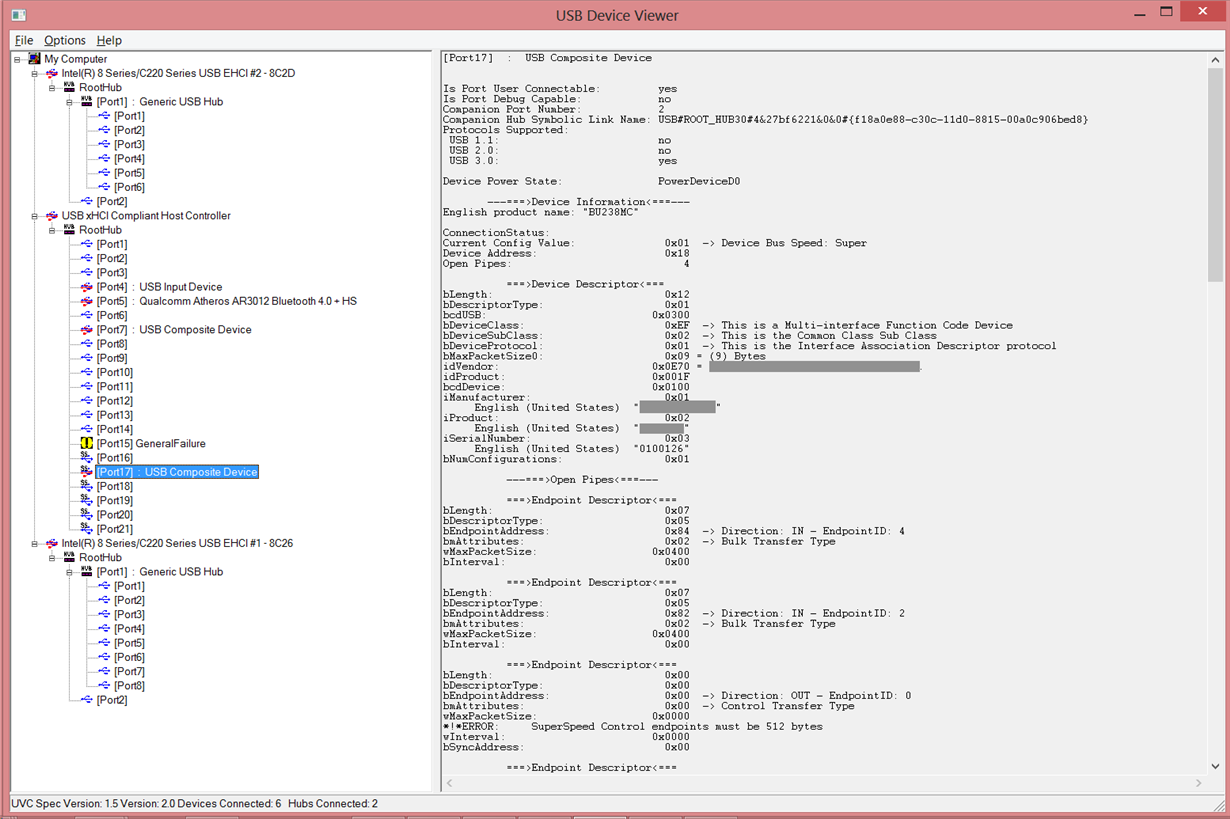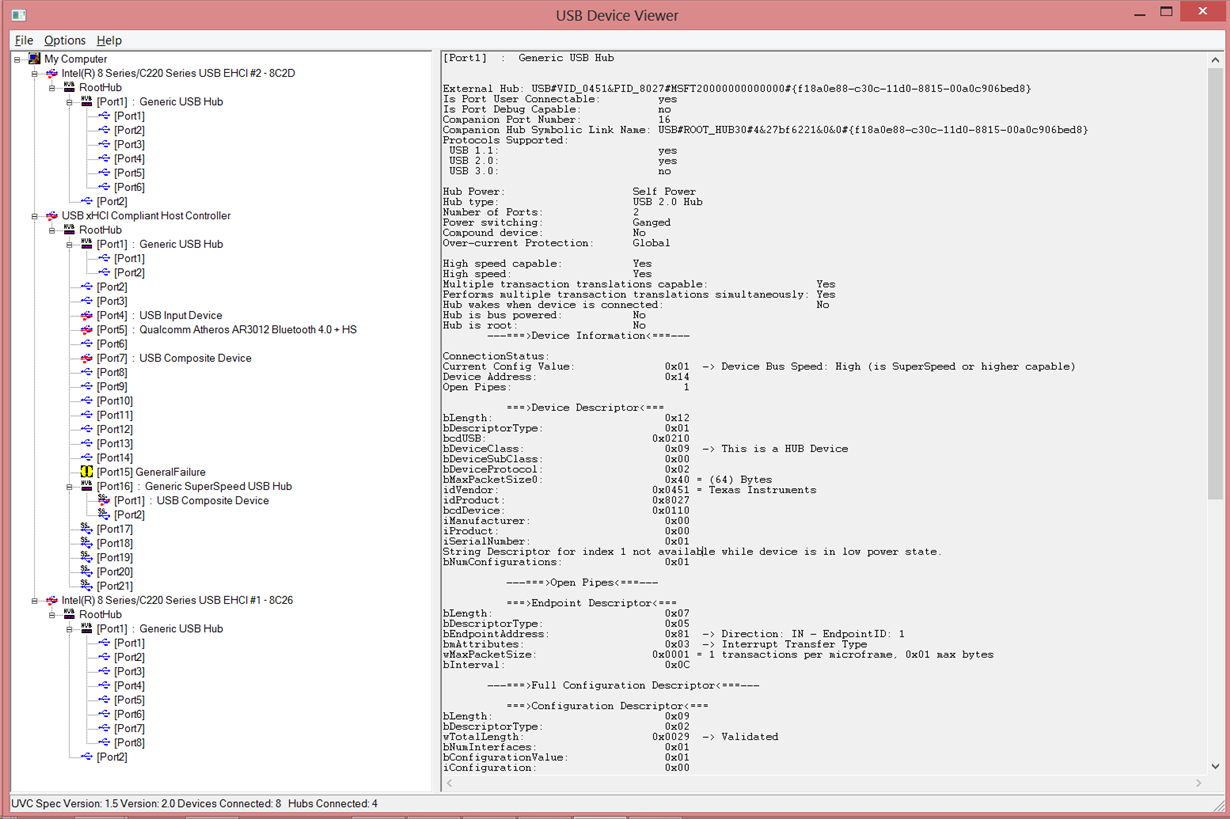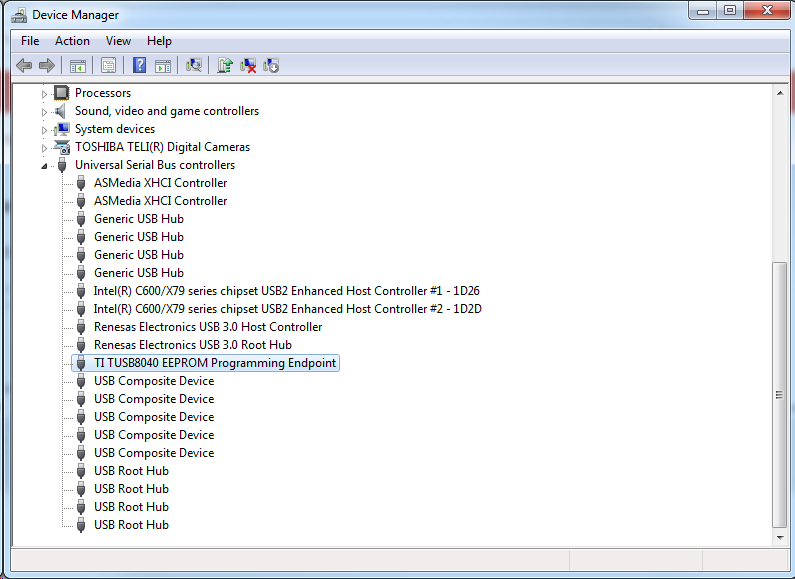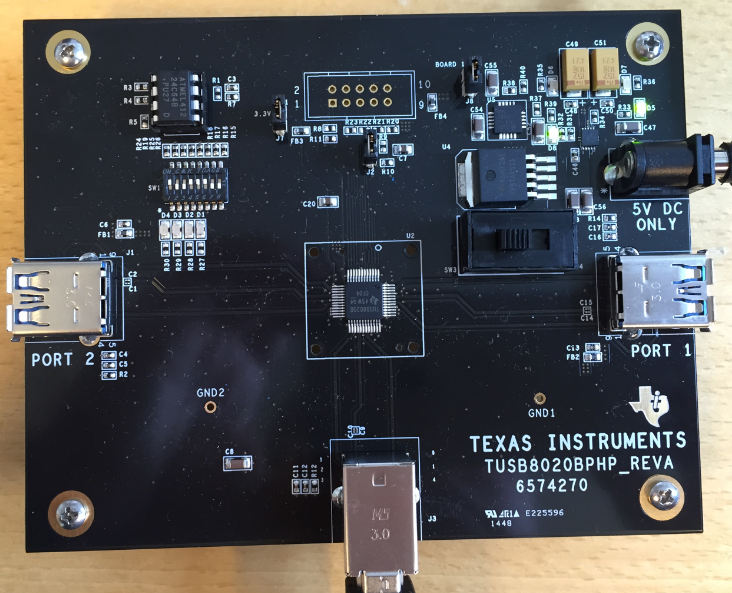Hello. I am evaluating the TUSB8040A1EVM USB3 hub for a machine vision camera with USB3 interface. This camera works fine when connected directly to the PC. When connected via the HUB it is marked with an exclamation point in the Device Manager and under status it says: "The device cannot start (Code 10). The specified I/O operation was not completed before the time-out period expired".
Do you have any idea what causes this error?
I have tried two other consumer USB3 hubs (which both seem to contain an VL811-Q8P chip from VLI) The camera worked when connected to the PC via both of these HUBs.
It says in the manual of the EVM that LED D1 to D4 should turn on if the EVM is attached to a USB 3.0 host. However, the LEDs D1 through D4 never turn on. I have tried to connect it to multiple PCs - same behavior. Are these LEDs supposed to work as described in the manual?
I also tried to connect different sort of equipment to the USB3 hub
- USB 2 devices: mouse, keyboard etc - these seem to work fine via the HUB
- USB 3 hard drive w/ external power supply - worked fine
- USB 3 hard drive without external power supply - did NOT work
- USB 3 camera - did NOT work
Could it be that the USB 3 HUB fails to deliver enough current for the camera? By the way, I used a 5V, 4A power supply with positive polarity for powering the HUB (is this correct? The manual does not state clearly which polarity is expected)
How should I proceed to debug my problem? Do you think anything could be done to make the camera work with this HUB or should I look for another?