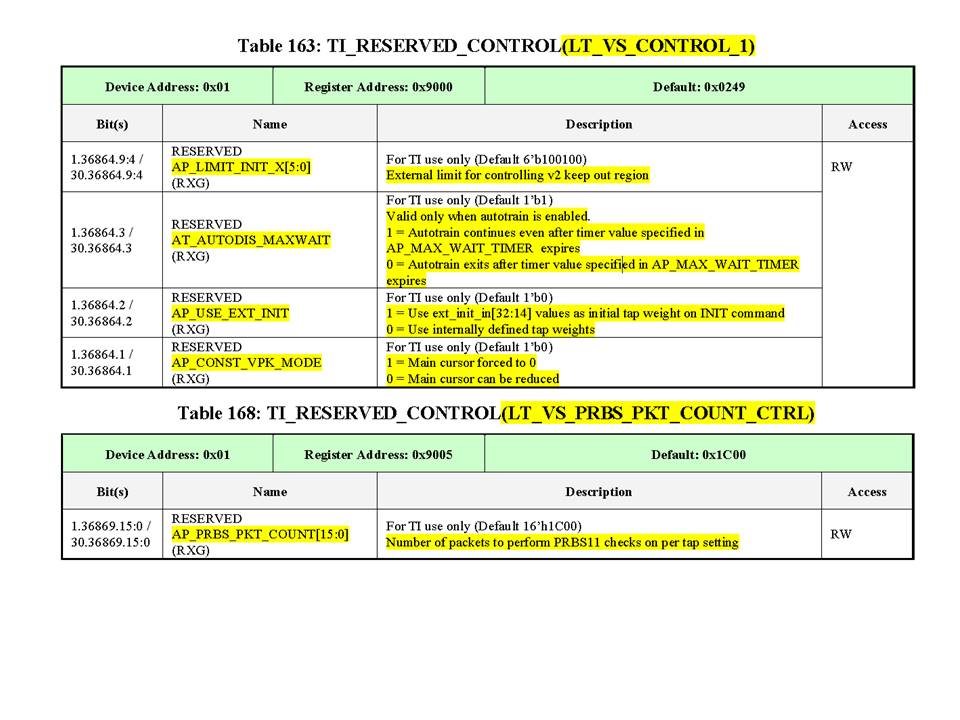Hello
I, is operating check the TLK10232 the following environment.
We set the register access procedures and value in reference to the documentation, but the initialization successfully both HS side / LS side
It can not be completed.
I wish any advice please.
■ Configuration
(1) LS_side
Xilinx FPGA (XAUI 3.125MHz) => TLK10232 (4lane)
(2) HS_side
TLK10232 (1lane 10G-KR) => Cable (LoopBack)
■ questions
(1) In use in the above configuration, whether Thank register initialization procedures and the like?
Please tell us the necessary registers and the value is set.
(2) Do you want to present documents such as initialization flow?
(3) Xilinx IP side Auto Negosiation features, enable / disable a setting flow, etc.
Do you affected?
■ reference materials and information
Currently, we have implemented the register access procedures and content referring to the following article on our side
To the configuration you want to use, please tell me the reference part of the following article.
①TLK10232_DS.pdf
②TLK10232_AN.pdf
③tlk10232_BringupProcedures_v2.pdf (page2 ~ or page10 ~)
Thank I need your help.