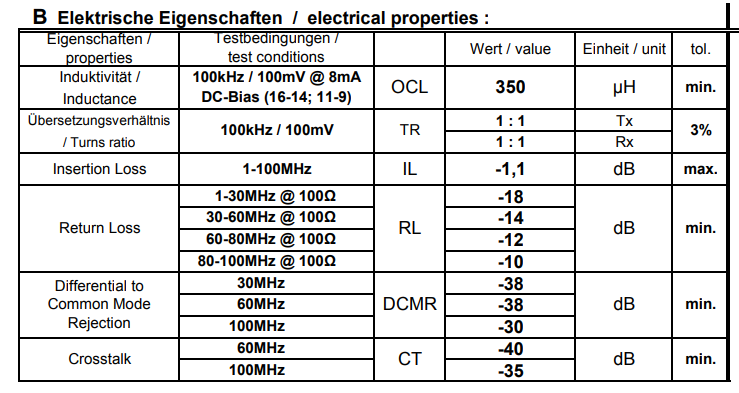Hello Ethernet Experts!
My customer is using the DP83848KSQ/NOPB and they are facing an issue where the connection link comes up and goes down repeatedly. I have included the snip of the schematic.
Below is the error log:
[ 35.923655] cpsw 4a100000.ethernet eth0: Link is Up - 100Mbps/Full - flow control off
[ 37.933709] cpsw 4a100000.ethernet eth0: Link is Down
[ 40.933598] cpsw 4a100000.ethernet eth0: Link is Up - 100Mbps/Full - flow control off
[ 44.933499] cpsw 4a100000.ethernet eth0: Link is Down
[ 45.933760] cpsw 4a100000.ethernet eth0: Link is Up - 100Mbps/Full - flow control off
[ 49.933615] cpsw 4a100000.ethernet eth0: Link is Down
[ 52.933886] cpsw 4a100000.ethernet eth0: Link is Up - 100Mbps/Full - flow control off
[ 54.933599] cpsw 4a100000.ethernet eth0: Link is Down
[ 57.943745] cpsw 4a100000.ethernet eth0: Link is Up - 100Mbps/Full - flow control off
[ 61.943617] cpsw 4a100000.ethernet eth0: Link is Down
[ 62.943775] cpsw 4a100000.ethernet eth0: Link is Up - 100Mbps/Full - flow control off
Do you have any recommendations or places to start in order to stop this behavior?
Thanks!
Reed Kaczmarek