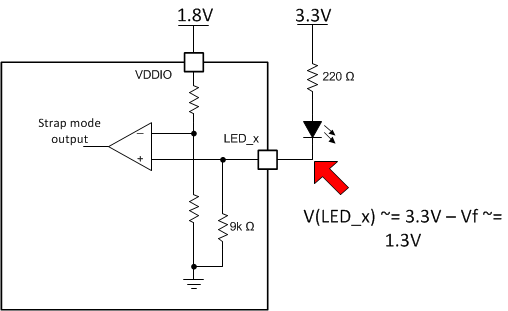Can't seem to figure out why device is unable to function properly.. Reviewed voltage levels and clock, all appear to be within datasheet parameters. Replaced device with new one and still same results. Any idea what would cause such behavior?
-
Ask a related question
What is a related question?A related question is a question created from another question. When the related question is created, it will be automatically linked to the original question.