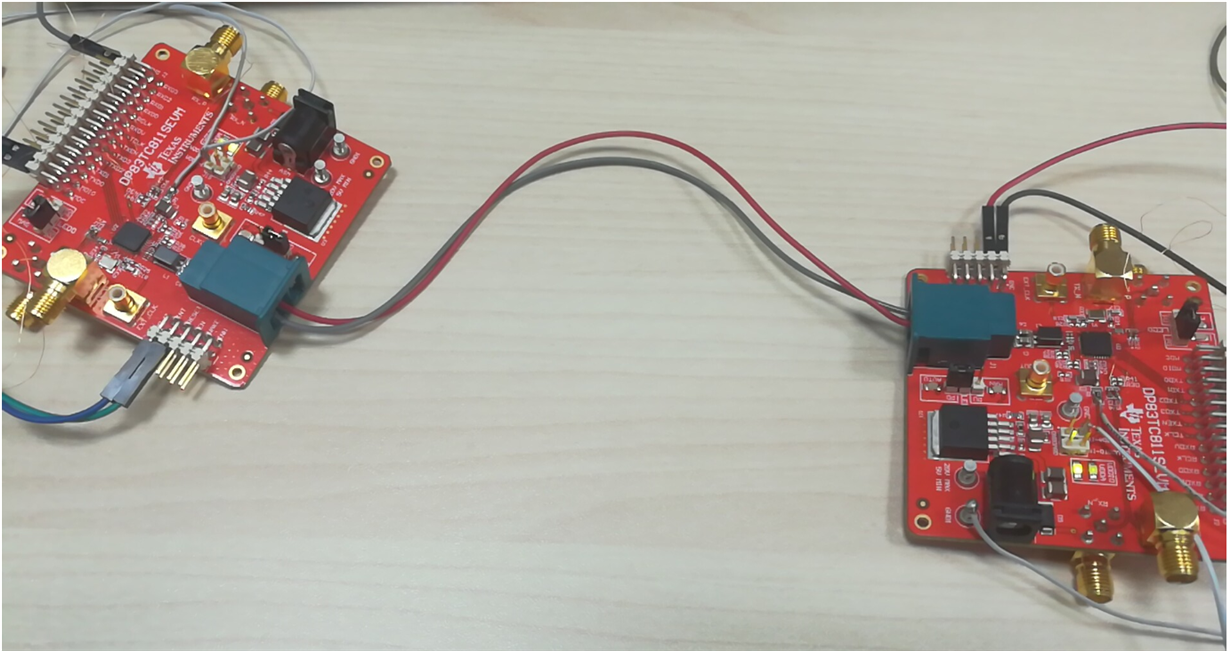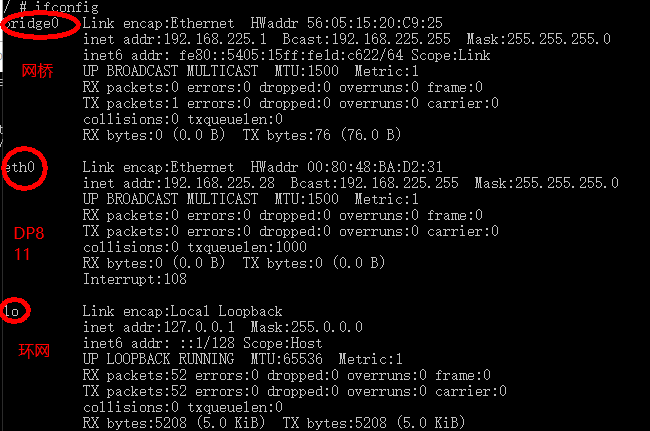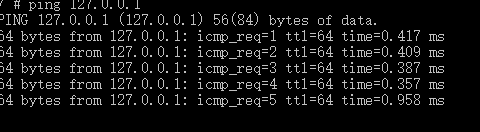Other Parts Discussed in Thread: DP83TC811
Tool/software: Linux
Hi team,
I am the FAE in Guangzhou, now the customer Gosuncn is evaluating the DP83TC811S using DP83TC811SEVM.
The customer’s situation is shown below:
1. MAC interface SGMII is used in the T-Box project. And the platform is Qualcomm’s 9x07.
2. The Linux driver on the TI.com has been used and the processor can communicate with DP83TC811.
https://git.kernel.org/pub/scm/linux/kernel/git/torvalds/linux.git/tree/drivers/net/phy/dp83tc811.c
3. The system is established using two DP83TC811SEVMs and two MDM9607 platforms.
5. The Ping test can pass as shown below, but the customer feedback that the communication between the two platforms is not ok.
My question is shown below:
1. Does the pass of Ping test show that the register and phy driver is ok?
2. Could you please deduce the reason why the communication is not ok?
3. Is there any training material about the software? Anyone in our company can provide this kind of help? Many thanks.