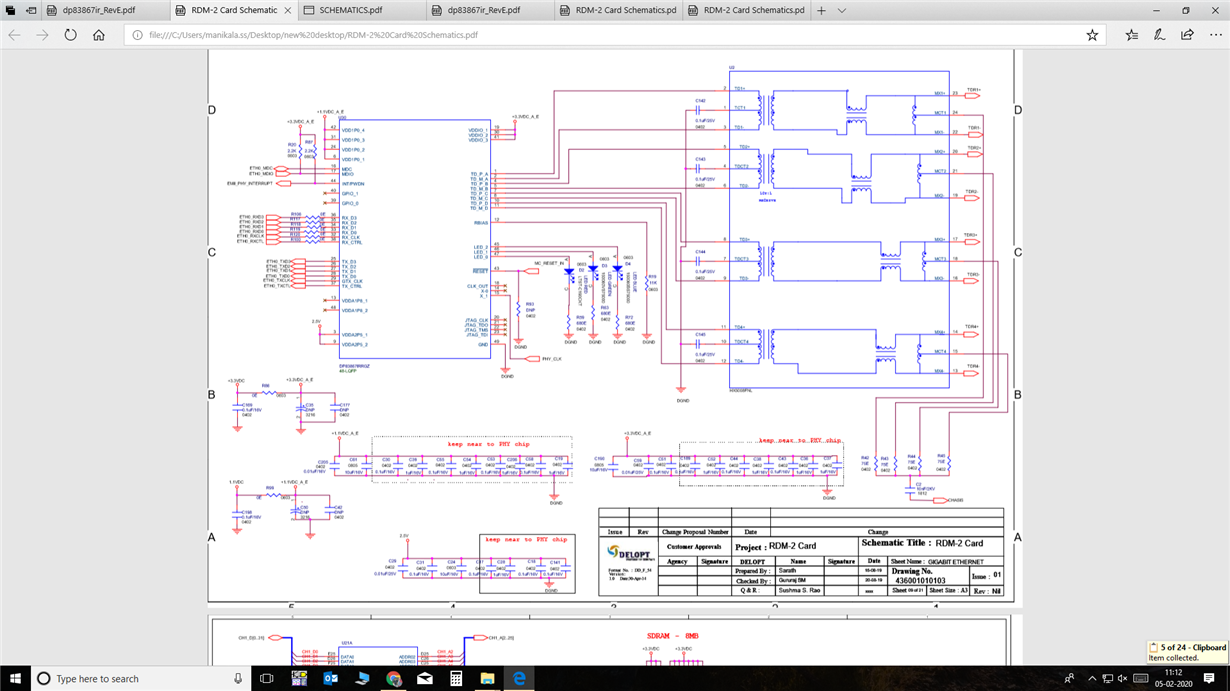Hello,
We have used DP83867IRRGZ in our custom design board:
We are using Gigabit Ethernet switch with PC. When ever we connect single board to switch it was working fine but when we connect more than one i cannot ping the the other board. thing is when multiple boards connected it can only ping single board and other board is getting ignored but link is established in both boards. what is the solution for which it has to work when multiple boards are connected to switch please suggest us ASAP
Regards
Sarath