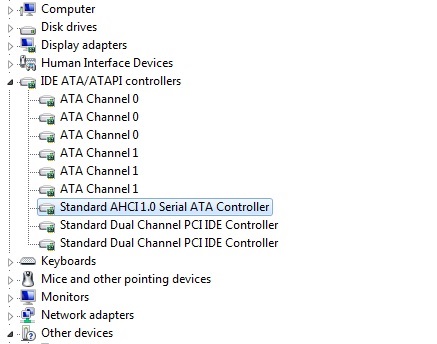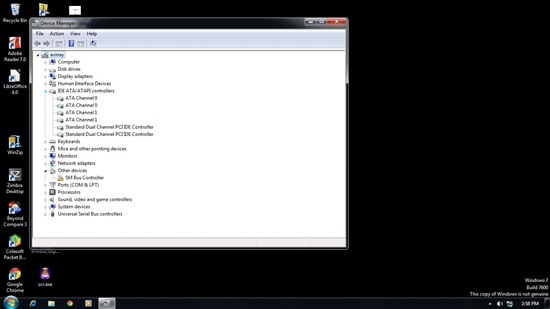Hi,
With the DS80PCI402 PCI repeater/redriver chip. we have developed a board. The above schematics are the control signals of the chip. I want to bring up the board in ENSMB=0 mode(Pin control mode).
We did not use 3 modes(0,1,R,float) instead we skipped R mode. could you suggest me any initial settings through pincontrol mode to be given to EQA0,EQA1,EQB0,EQB1,DEMA0,DEMA1,DEMB0 & DEMB1 to make our board work. to detect the target board.