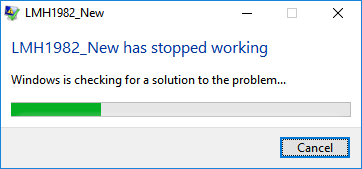I'm getting an error running the LMH1982APP-SW software on Windows 10. After installing in the default location, I start the program and I get the error message before the program launches. You can see the error below: "LMH1982_New has stopped working."
I have this eval board plugged in via USB:
LMH1982 Multi-Rate Video Clock Generator with LMH1981 HD/SD Video Sync Separator EVM
http://www.ti.com/tool/lmh1982sqeeval
I've tried on two separate computers, different USB ports, uninstall/reinstall, and rebooted the computers. I've verified the USB cable is good by using it with some camera hardware I have.
Thanks for he help,
~D