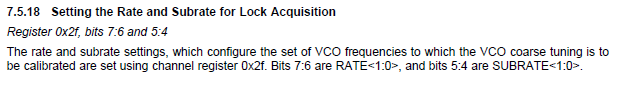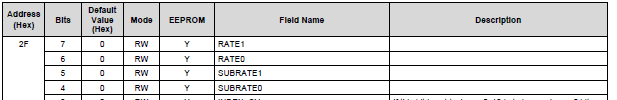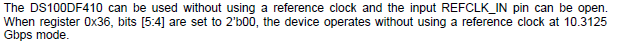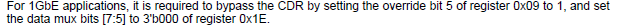Other Parts Discussed in Thread: 66AK2E05,
Hi!
We use custom board with Keystone 2 66AK2E05 <-xfi-> DS100DF410 <--> SFP_Module_10Gb.
1. Is it enough to use the default settings of DS100DF410 ? Or it is necessary to configure DS100DF410 to get a link?
2. If the DS100DF410 could not read the configuration from the EEPROM (in master mode) will it start working with default settings?