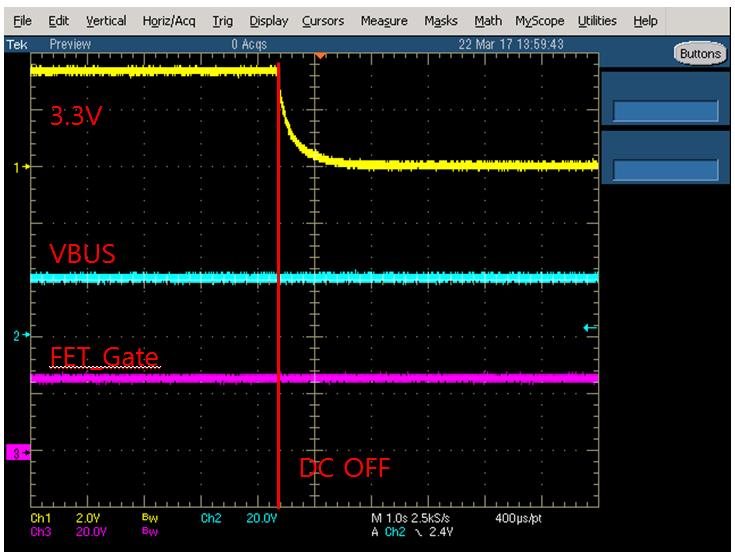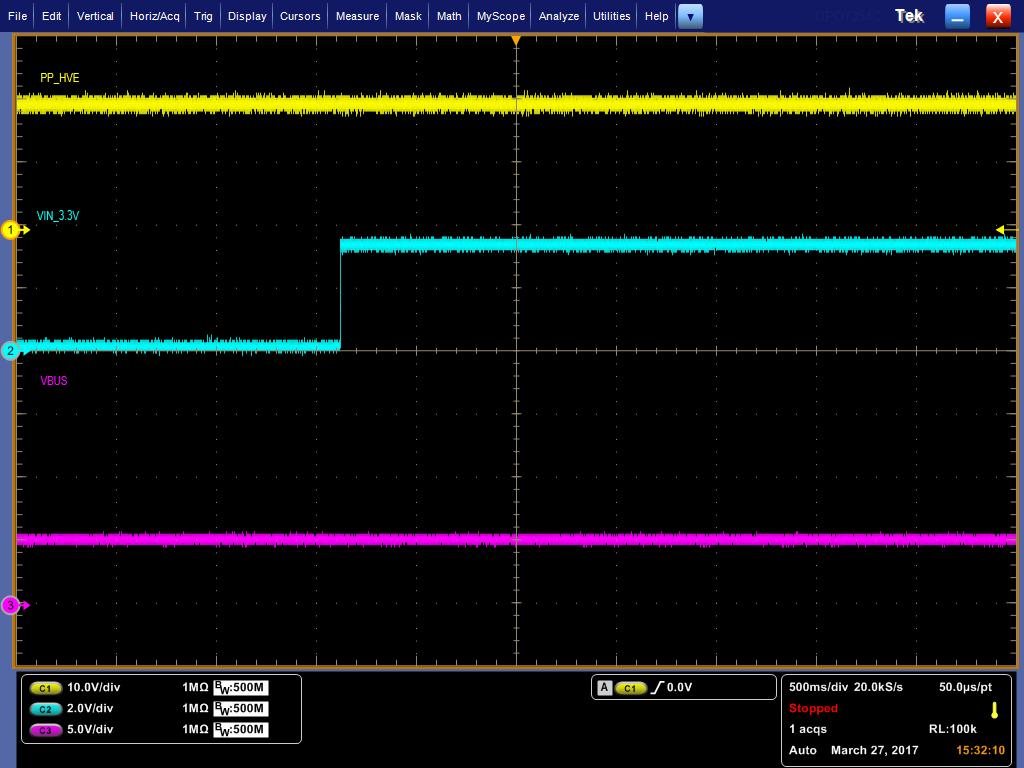Team,
my customer is using TPS65982 on monitor system and here is an issue they asked me.
normally the system acts as a power source provides 20V out to connected devices using PP_EXT.(the input for PP_EXT is coming from the barrel jack).
the issue is that this monitor keeps charging connected device with 20V even when they turn off the system.
once they turn off the system by asserting low to VIN_3V3, VDDIO and PP_5V0, they have been expecting charging would be stopped.
the PD controller is gate driving when there is no power on 3.3V and 5V input. of course there is no more charging after unplug the cable and plug again.
can you check this and explain why this happens?