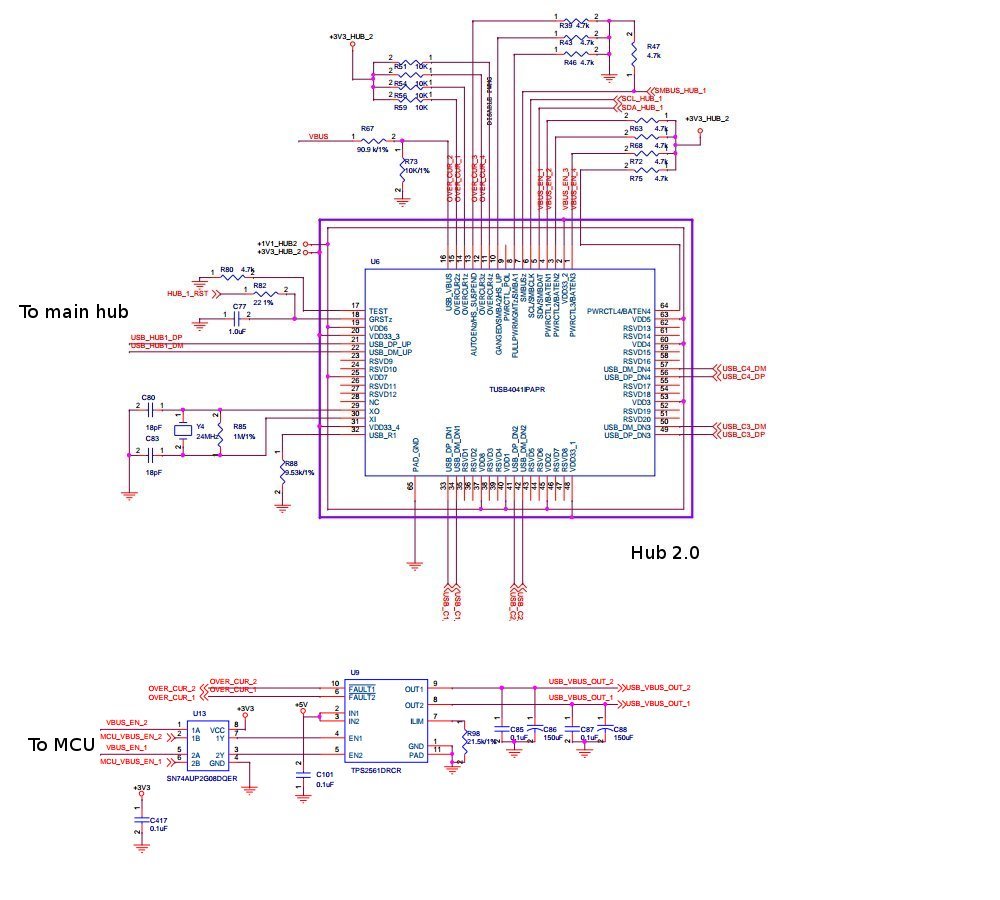Other Parts Discussed in Thread: TPS2561
Hi all,
I am facing a problem with TUSB4041I, after used about 2 weeks, some USB ports of HUB cannot recognize phone when plugged (not found by lsusb, or tail in ubuntu). It only charge on Samsung phone, even not charge or recognize on iPhone.
I connect over current pin of HUB to protect IC TPS2561DRCR
This is my configuration:
Reg05: fullPwrMgmtz = 1 (Port power switching status reporting is disabled)
Reg06: batEn[3:0] = 0x0F (enabled for battery charging support features)
Reg0A: HiCurAcpModeEn = 1 (High-current divider mode enabled)
cpdEN = 1 (Device attach detect is enabled in auto mode)
RegF8 = 1 (active config)
Please give me some advice.
Best Regards.