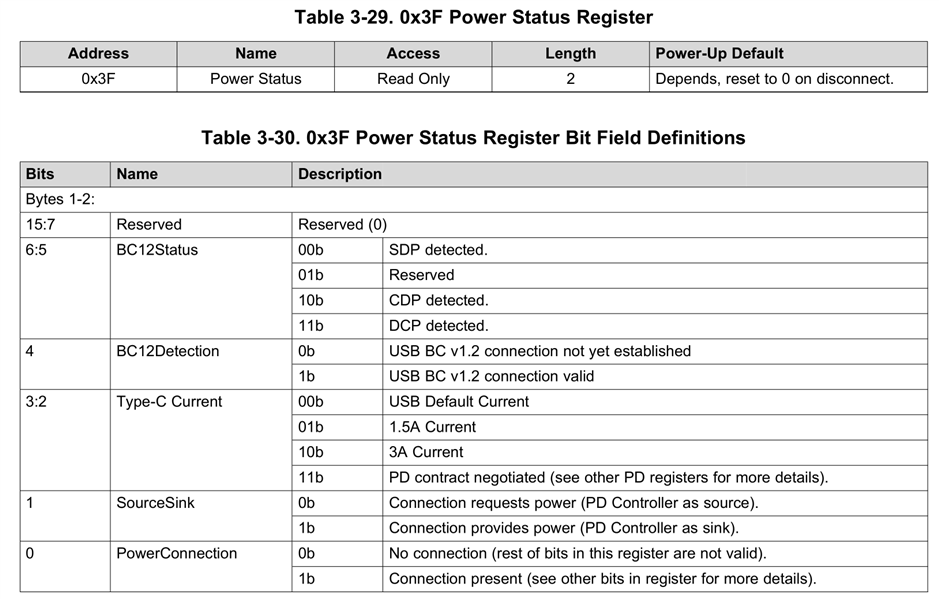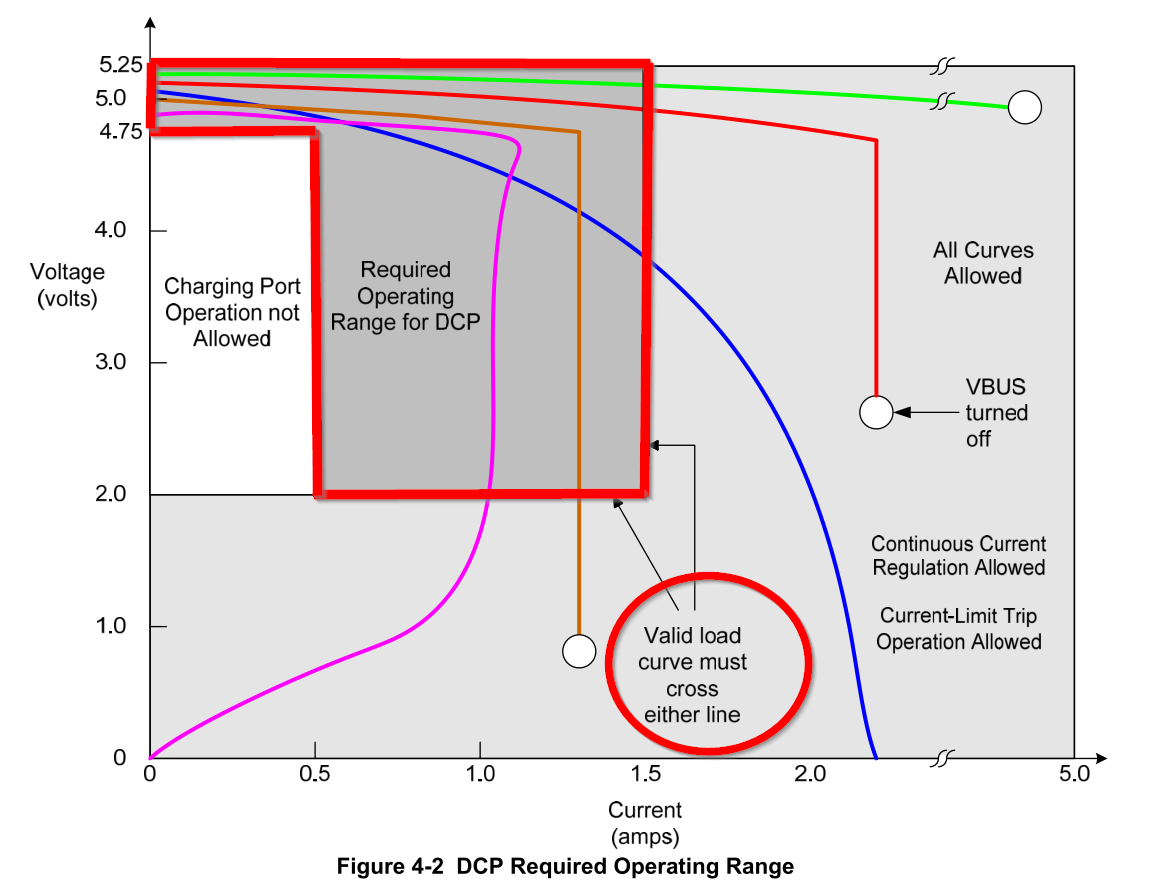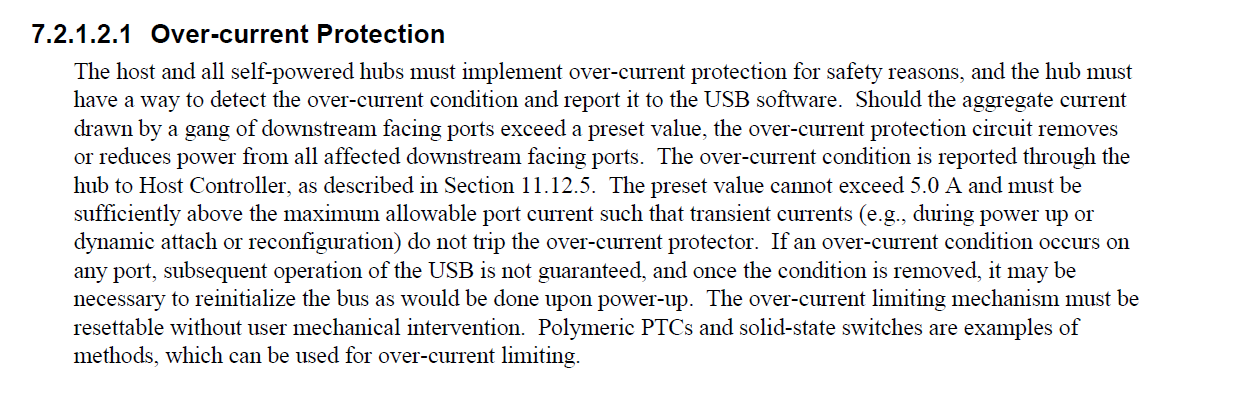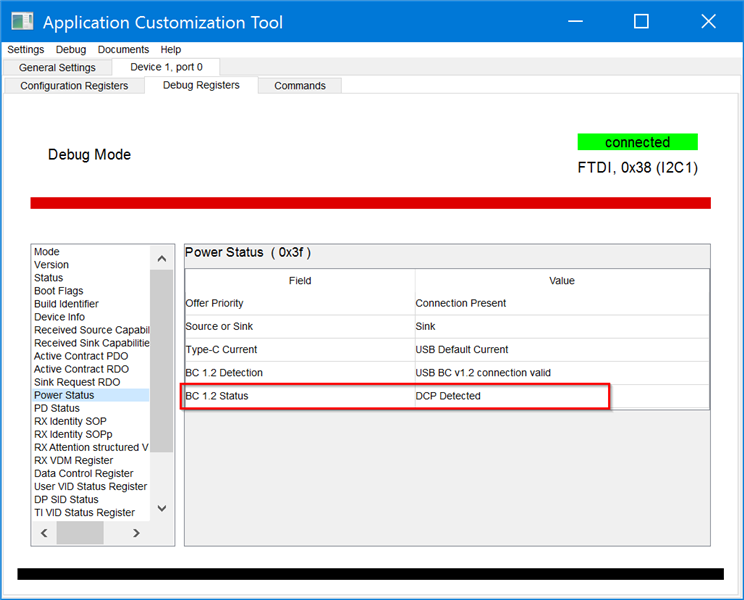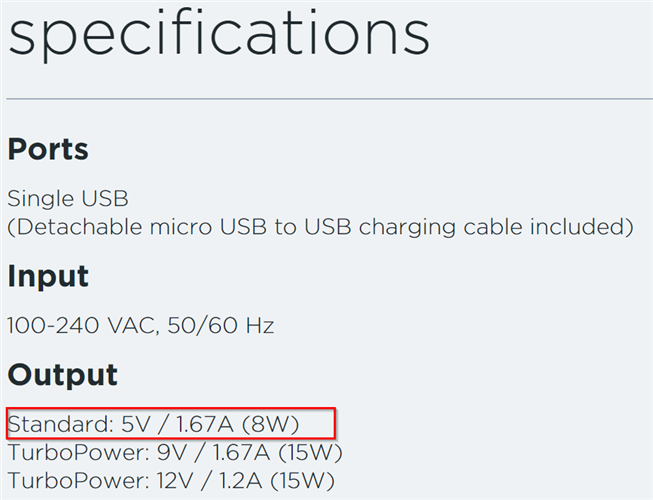Part Number: TPS65986
We have a few BCv1.2 DCP capable chargers (1) Apple 10W, (2) Apple 12W, (3) CableMatters 72W that TPS65986 detects/reports as SDP in our system. A bit stranger, The Cable Matters charger (3) is hit/miss, inconsistent:- more on the side of SDP (Haven’t tracked the frequency that closely to give a percentage).
We tried the same set of chargers with off-the-shelf devices: Google Nexus 6P, and Pixel 2. With both devices all the above chargers are detected as DCP.
Question(s)/Comment(s):
- Is there some known issue surrounding DCP detection?
- Any troubleshooting hints specific to TPS. The only difference I see in the register dump 0x00 to 0x72 is 0x1A Status Register - SDP versus DCP. No other difference.