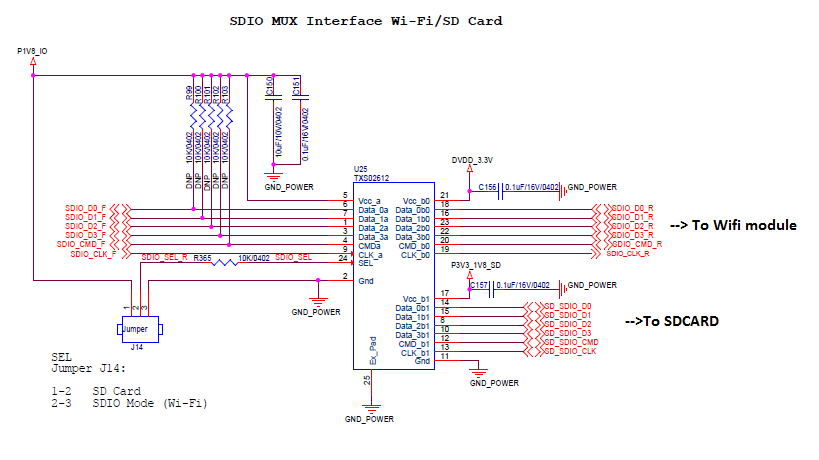Hi,
For TXS02612, I have provided a jumper option for select pin. Can I hotswap SDcard by not selecting the port B1 by SEL pin?
Do I need to disable the power to port B1 while hotswapping? Schematics is given below.
Also, Will TXS02612 support UHS-1 speed? (Normal case level shift from 1.8V to 3.3V and if UHS-1 is detected use 1.8V on both sides)
Regards,
Shanu V