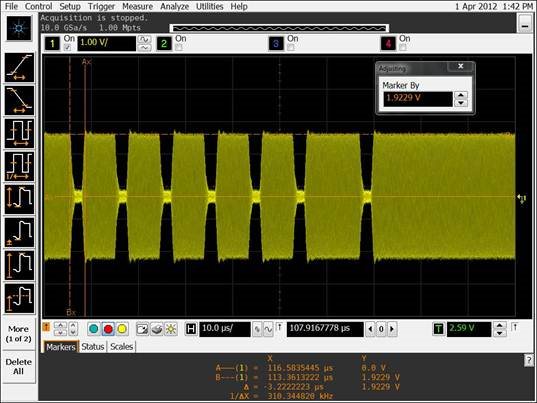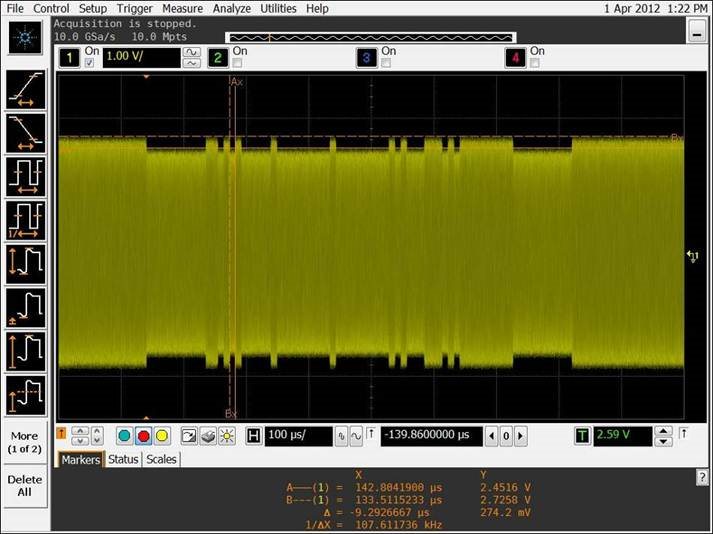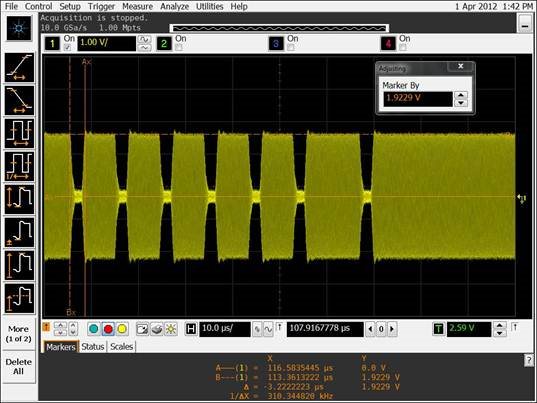Following is the code for arduino connected with RF430CL330H dynamic tag
#if ARDUINO >= 100
#include "Arduino.h"
#else
#include "WProgram.h"
#endif
#include <Wire.h>
#include <RF430CL330H_Shield.h>
#define IRQ (3)
#define RESET (4)
int led = 13;
RF430CL330H_Shield nfc(IRQ, RESET);
unsigned char NDEF_Application_Data[] = RF430_DEFAULT_DATA;
volatile byte into_fired = 0;
uint16_t flags = 0;
byte ndefdata[1024];
uint16_t Tag4Length = 0;
void setup(void)
{
Serial.begin(9600);
pinMode(led, OUTPUT);
digitalWrite(led, HIGH);
//reset RF430
nfc.begin();
delay(1000);
}
void loop(void)
{
while(!(nfc.Read_Register(STATUS_REG) & READY)); //wait until READY bit has been set
Serial.print("Fireware Version:"); Serial.println(nfc.Read_Register(VERSION_REG), HEX);
//write NDEF memory with Capability Container + NDEF message
nfc.Write_Continuous(0, NDEF_Application_Data, sizeof(NDEF_Application_Data));
//Enable interrupts for End of Read and End of Write
nfc.Write_Register(INT_ENABLE_REG, EOW_INT_ENABLE + EOR_INT_ENABLE);
//Configure INTO pin for active low and enable RF
nfc.Write_Register(CONTROL_REG, INT_ENABLE + INTO_DRIVE + RF_ENABLE );
Serial.println(nfc.Read_Register(CONTROL_REG)); //prints 22
while(1){
}
}
Following is the code for arduino connected with PN532 nfc reader/writer.
/**************************************************************************/
#include <Wire.h>
#include <Adafruit_NFCShield_I2C.h>
#define IRQ (2)
#define RESET (3) // Not connected by default on the NFC Shield
Adafruit_NFCShield_I2C nfc(IRQ, RESET);
void setup(void) {
Serial.begin(9600);
Serial.println("Hello!");
nfc.begin();
uint32_t versiondata = nfc.getFirmwareVersion();
if (! versiondata) {
Serial.print("Didn't find PN53x board");
while (1); // halt
}
// Got ok data, print it out!
Serial.print("Found chip PN5"); Serial.println((versiondata>>24) & 0xFF, HEX);
Serial.print("Firmware ver. "); Serial.print((versiondata>>16) & 0xFF, DEC);
Serial.print('.'); Serial.println((versiondata>>8) & 0xFF, DEC);
// configure board to read RFID tags
nfc.SAMConfig();
Serial.println("Waiting for an ISO14443A Card ...");
}
void loop(void) {
uint8_t success;
uint8_t uid[] = { 0, 0, 0, 0, 0, 0, 0 }; // Buffer to store the returned UID
uint8_t uidLength; // Length of the UID (4 or 7 bytes depending on ISO14443A card type)
// Wait for an ISO14443A type cards (Mifare, etc.). When one is found
// 'uid' will be populated with the UID, and uidLength will indicate
// if the uid is 4 bytes (Mifare Classic) or 7 bytes (Mifare Ultralight)
success = nfc.readPassiveTargetID(PN532_MIFARE_ISO14443A, uid, &uidLength);
if (success) {
// Display some basic information about the card
Serial.println("Found an ISO14443A card");
Serial.print(" UID Length: ");Serial.print(uidLength, DEC);Serial.println(" bytes");
Serial.print(" UID Value: ");
nfc.PrintHex(uid, uidLength);
Serial.println("");
if (uidLength == 4)
{
// We probably have a Mifare Classic card ...
Serial.println("Seems to be a Mifare Classic card (4 byte UID)");
// Now we need to try to authenticate it for read/write access
// Try with the factory default KeyA: 0xFF 0xFF 0xFF 0xFF 0xFF 0xFF
Serial.println("Trying to authenticate block 4 with default KEYA value");
uint8_t keya[6] = { 0xFF, 0xFF, 0xFF, 0xFF, 0xFF, 0xFF };
// Start with block 4 (the first block of sector 1) since sector 0
// contains the manufacturer data and it's probably better just
// to leave it alone unless you know what you're doing
success = nfc.mifareclassic_AuthenticateBlock(uid, uidLength, 4, 0, keya);
if (success)
{
Serial.println("Sector 1 (Blocks 4..7) has been authenticated");
uint8_t data[16];
// If you want to write something to block 4 to test with, uncomment
// the following line and this text should be read back in a minute
//memcpy(data, (const uint8_t[]){ 'a', 'd', 'a', 'f', 'r', 'u', 'i', 't', '.', 'c', 'o', 'm', 0, 0, 0, 0 }, sizeof data);
//success = nfc.mifareclassic_WriteDataBlock (4, data);
// Try to read the contents of block 4
success = nfc.mifareclassic_ReadDataBlock(4, data);
if (success)
{
// Data seems to have been read ... spit it out
Serial.println("Reading Block 4:");
nfc.PrintHexChar(data, 16);
Serial.println("");
// Wait a bit before reading the card again
delay(1000);
}
else
{
Serial.println("Ooops ... unable to read the requested block. Try another key?");
}
}
else
{
Serial.println("Ooops ... authentication failed: Try another key?");
}
}
if (uidLength == 7)
{
// We probably have a Mifare Ultralight card ...
Serial.println("Seems to be a Mifare Ultralight tag (7 byte UID)");
// Try to read the first general-purpose user page (#4)
Serial.println("Reading page 4");
uint8_t data[32];
success = nfc.mifareultralight_ReadPage (4, data);
if (success)
{
// Data seems to have been read ... spit it out
nfc.PrintHexChar(data, 4);
Serial.println("");
// Wait a bit before reading the card again
delay(1000);
}
else
{
Serial.println("Ooops ... unable to read the requested page!?");
}
}
}
}
And the modification i made in the library is as follows:
boolean Adafruit_NFCShield_I2C::readPassiveTargetID(uint8_t cardbaudrate, uint8_t * uid, uint8_t * uidLength) {
pn532_packetbuffer[0] = PN532_COMMAND_INLISTPASSIVETARGET; //4A
pn532_packetbuffer[1] = 1; // max 1 cards at once (we can set this to 2 later)
pn532_packetbuffer[2] = 0x03; //This is for type B card according to manual
pn532_packetbuffer[3] = 0x00; //AFI is set to 0x00
if (! sendCommandCheckAck(pn532_packetbuffer, 4))
{
#ifdef PN532DEBUG
Serial.println("No card(s) read");
#endif
return 0x0; // no cards read
}
// Wait for a card to enter the field
uint8_t status = PN532_I2C_BUSY;
#ifdef PN532DEBUG
Serial.println("Waiting for IRQ (indicates card presence)");
#endif
while (wirereadstatus() != PN532_I2C_READY)
{
delay(10);
}
Serial.println("Found a card");
It should print Found a card when the dynamic tag is brought close to the PN532 reader writer but it doesnt detect the tag. I am pretty sure i have connected the circuit correctly as i can write to the control register correctly and PN532 can detect mifare cards but not TI dynamic tag. Is there anything else that i have to take care of in order to make this communication a success? Thanks for the help!