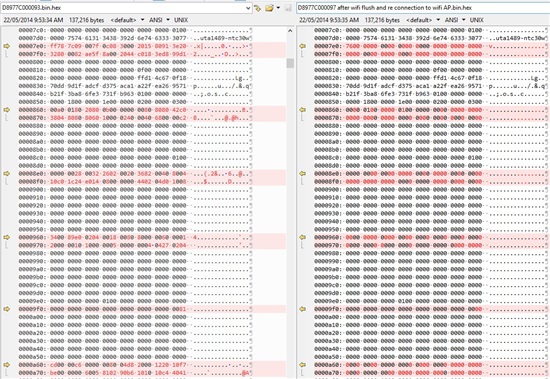I hate to resurrect this thread, but it's been dormant for four months, and it's evident that I'm experiencing what appears to be the exact same problem with one of my own boards. The board was running just fine for a few weeks. Then suddenly, and inexplicably, it can't connect to anything anymore...
Instrumenting the library code I have identified that the following line of code in the SpiWrite function of the Host Driver spins forever on this board:
while (eSPI_STATE_IDLE != sSpiInformation.ulSpiState);
I know the intent is that the interrupt handler (SPI_IRQ) is meant to cause this state transition to occur. No such event ever happens though. I do get into the SPI_IRQ once at least (before reaching that infinite loop), and the following line is executed therein:
sSpiInformation.ulSpiState = eSPI_STATE_INITIALIZED;
So in a nutshell, it appears as though there is activity between the host processor and the CC3000, but "something" has made the CC3000 become disagreeable. Please tell me what I can do to help you help me.