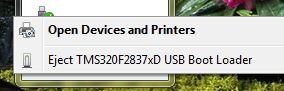Hello,
I am using F28069 controller to test the USB bootloading using dfuprog.
I got the bootloader code from controlSUITE.
Right now, I am able to:
- erase the Flash
- upload the application image
- download the image
After downloading, I want to reset the system and start execution of the new app image that was downloaded.
Only I am not successful in this.
I saw in F2806xU-USB-BL-UG.pdf that by sending the Reset command, the bootloader should transfer the control
to application after reset. Excerpt from this document:
"DFU_CMD_RESET: This command may be sent to the USB boot loader to cause it to perform a soft reset of the board.
This will reboot the system and, assuming that the main application image is present, run the main application.
Note that a reboot will also take place if a firmware download operation completes and the host issues
a USB reset to the DFU device."
In the dfuprog trace, I get this after Reset command has been sent:
"Error 183 from Endpoint0Transfer"
Before sending Reset command, dfuprog ensures that the target is in IDLE state; I checked that the target is
indeed in IDLE state.
Please advise me how to proceed,
Thank you,
Vishwanatha