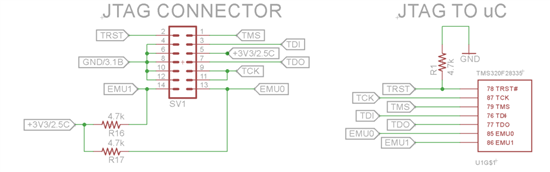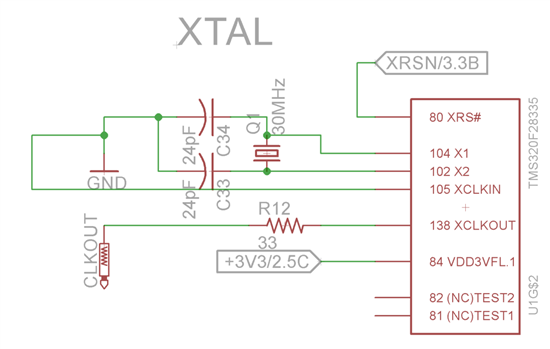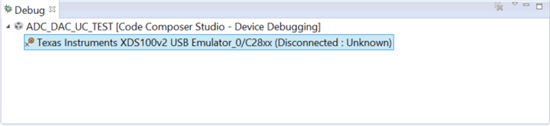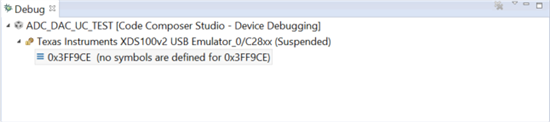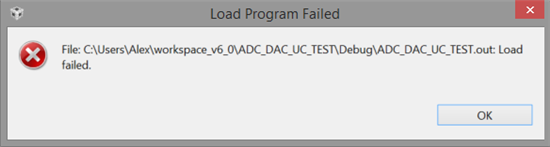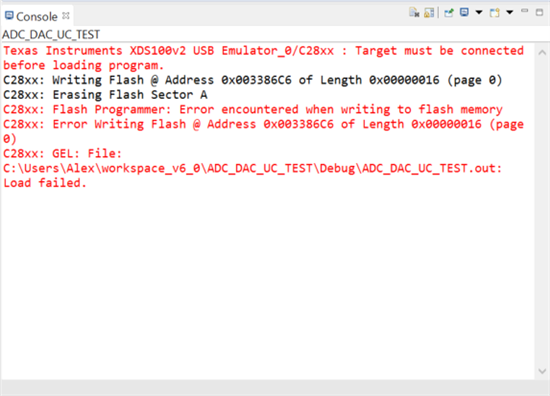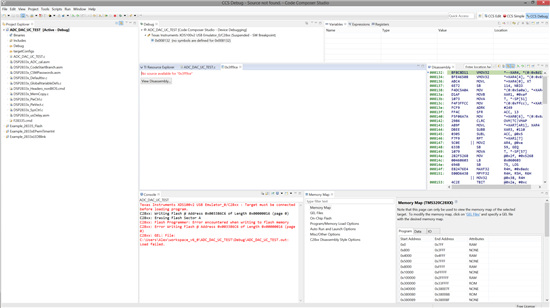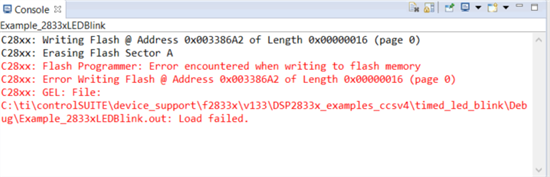I am encountering an error when trying to program the F28335 for the first time. I tested the firmware on an ezDSP board and it programs and runs as expected, however when I try to do this on my custom board I designed I encounter the following problem:
C28xx: Flash Programmer: Error encountered when writing to flash memory
C28xx: GEL: File: C:\Users\Alex\workspace_v6_0\ADC_DAC_UC_TEST\Debug\ADC_DAC_UC_TEST.out: Load failed.
This error arises when I try to load a program, I see the status "erasing flash sectors" but it remains at 0% then the error message comes up. I have read other threads about this such as this similar post (http://e2e.ti.com/support/microcontrollers/c2000/f/171/t/295007.aspx) but it looks like their solution was to redesign the board. I am not sure how to resolve this problem.
I am running on CCSV6
Thanks,
-Alex