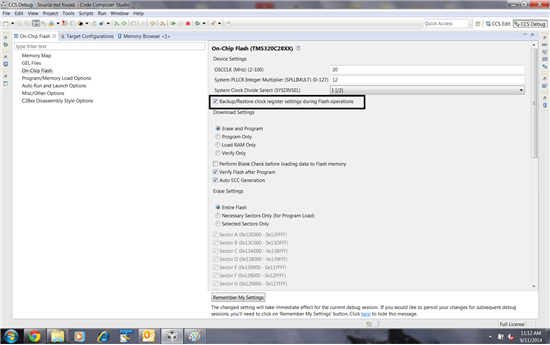Using F28M35H52C1 with latest code composer studio 5.
I had designed my own board and am using the Spectrum Digital XDS100V2 to program/debug my module.
I have written a failrly large program for the M3, to the point where I can't debug it using RAM loads, as I believe the debugger sucks up resources my program needs. OK, so I program the M3 Flash and use the debugger.
I have written a program for the C28 (and use FLASH) that receives information from the M3 master and works off that information.
I program the M3, then program the C28 and all would be fine, I could debug the C28 with the data produced by the M3 section. This had been working for a long time.
I had an issue with flashing, so I changed some setting in the debugger to try to make it work. Then I realized that I could eliminate some buffers in memory used while prototyping, and was able to flash the M3 and debug the M3 solo again.
Then I flashed the C28, and when the C28 started, the M3 stopped.
So after going back and forth trying switch settings, I programmed the demo programs setup_M3 to RAM and blinky_dc_C28 to flash, and that worked.
So then I flashed my program to the M3 as standalone flash, and then flashed my C28 as flash, and after removing the spectrum digital XDS 100 V2 cable from the module, and powering down and up my module, my programs with both CPUs worked. However, I had no capability to debug my C28.
Went back to flash my M3 (not in standalone mode) with C28, and the M3 stops.
From this, I can determine that the hardware is not the problem, but I believe I may have inadvertently changed a setting for flashing the M3 or C28 in some way.
Is there a writeup somewhere that covers all the debug settings? Please do not point me to the basic setup, as written above I can get things to work.
Does anyone know what I did wrong so I can complete my debug of the C28?