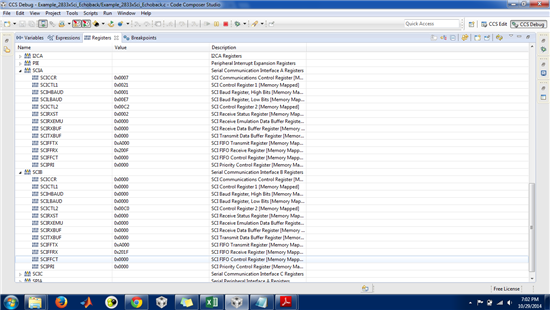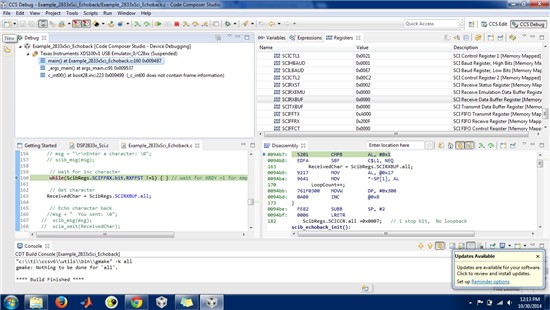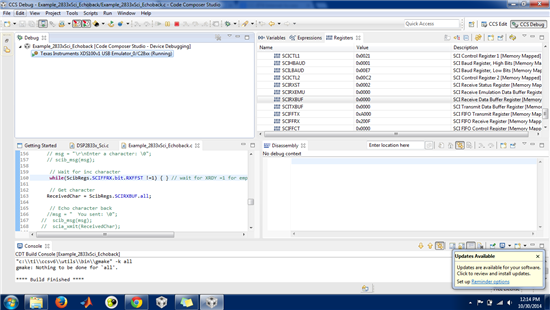Hi
I am looking forward to establish communication between F28335 control card and F28069 control stick.
Can anyone suggest how do I move ahead?
I am not very clear with the hardware connection too.Would that be connecting F28335 Tx and Rx pins through Rs-232 to PC and enter the value on hyperterminal and then to F28069.
Or i have to connect Tx and Rx pins of two dsp's together?
Kindly help
thanks
Sneha