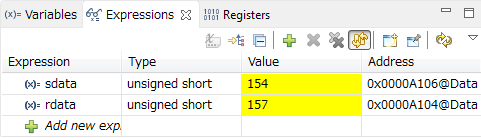please,help me.
I trying program to receive DA data from aic.
by mcbsp but can not receive in correctly(I seem).
1. problem
I set frame sync receive interrupt.
when interruption occur I display DRR1 reg val.
but display data is FFFF(hex).
At that time
I sured Rx pin wave form but I did not seem FFFF.
I expected Rx pin wave form equal to DRR1 reg val.
But not
2. environment
I used the control suite sample project.
Mcbsp loop back. I tried loop back disable.
3. Questions
3.1 Were My procedure or expection wrong?
3.2 Is it need aic setting? If so how setting?
3.3 what register should I confirm?
thank you read. I hope answers.