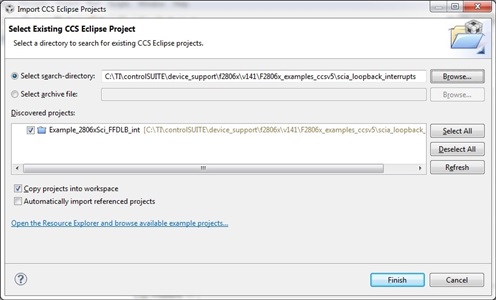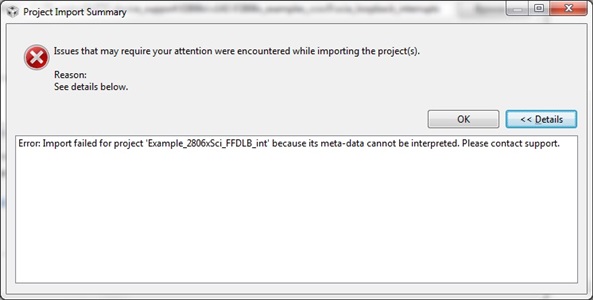Hello,
I have a F28069 Piccolo Experimenter Kit. I am using CC version 5.5.0.00077. I have also downloaded the latest controlSuite and a new workspace.
When I try to download any of the example projects in C:\TI\controlSUITE\device_support\f2806x\v141\F2806x_examples_ccsv5 the following occurs:
when I select Finish I get the following error:
This occurs for any of the v141 projects. If I go back inversions to v136 projects, I still get the error, but I can see the project in my workspace and build it.
Any ideas as to what is going on?
Thanks,
Brent