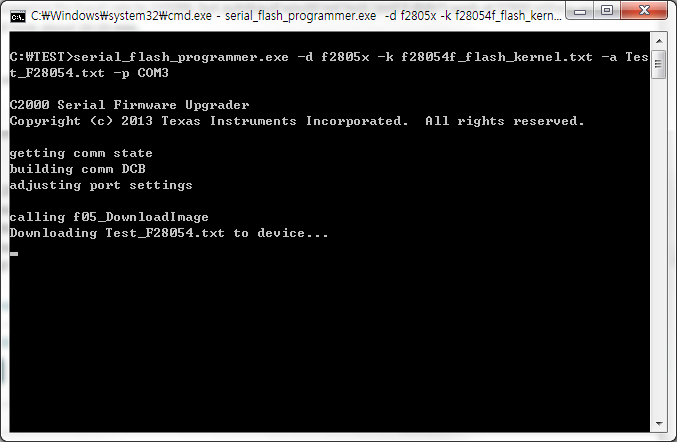I have been trying to use the "serial_flash_programmer" included in controlSUITE (controlSUITE\device_support\~Utilities\serial_flash_programmer).
However, it failed the test of serial flash programming.
For the Flash kernel, I'm refer to f28055_flash_kernel (controlSUITE\device_support\f2805x\v103\F2805x_examples_ccsv5\f28055_flash_kernel) source
I modify the '28054f_RAM_lnk.cmd' made f28054f_flash_kernel
And I was like Figure and running the "serial_flash_programmer", before at power up GPIO34 forced high and GPIO37 forced low.
However, the program is stopped in this state.
Why is not running?