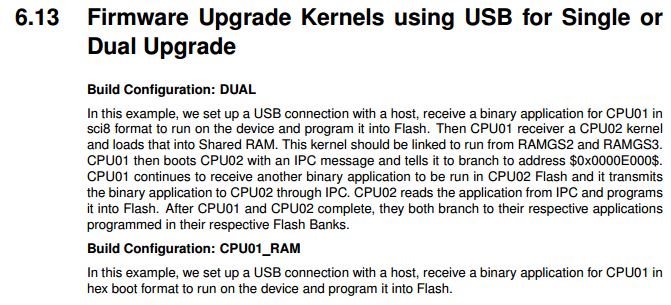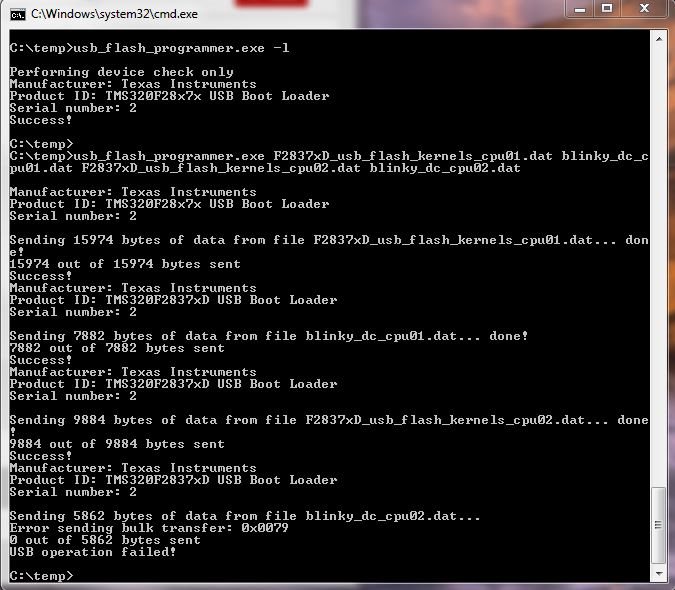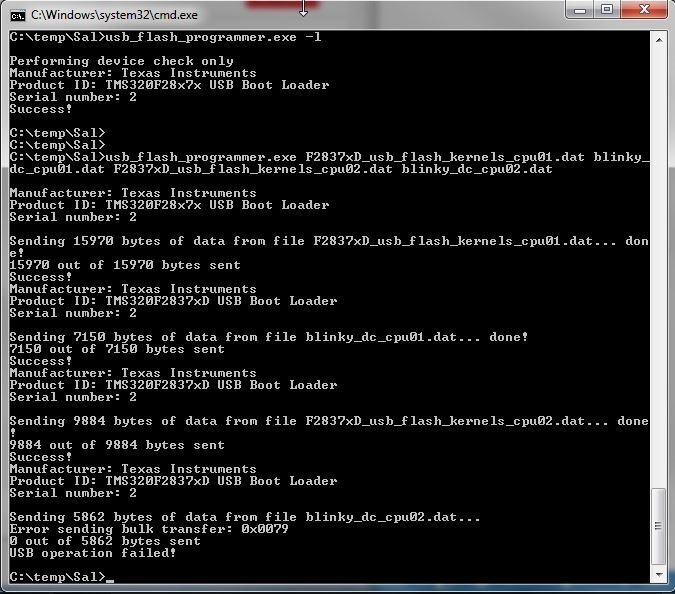Hi Folks,
I've the usb flash kernel example working for CPU1 (thanks to the help of Sal!). Now I try to get it work for CPU2. I rebuilt the usb_flash_kernels_cpu01.dat with "DUAL" defined, and then successfully loaded the rebuilt CPU1 kernel and blinky_dc_cpu01 with usb_flash_programmer.exe. Then I continued to load usb_flash_kernels_cpu02.dat successfuly. Then I tried to load blinky_dc_cpu02.dat, but it failed. Has anyone got this working, and please share some tips on troubleshooting?
I also tried rebuilt usb_flash_programmer on my win7 to help debugging. I installed VS2010 and Windows Device Kit 8.0 and 8.1 update packages. But it still complains about missing winusb.h. I searched WDK install folder in Program Files (x86) but could not find it either. What else do I need to install on Win7 in order to get it rebuilt? Many thanks in advance for your help!