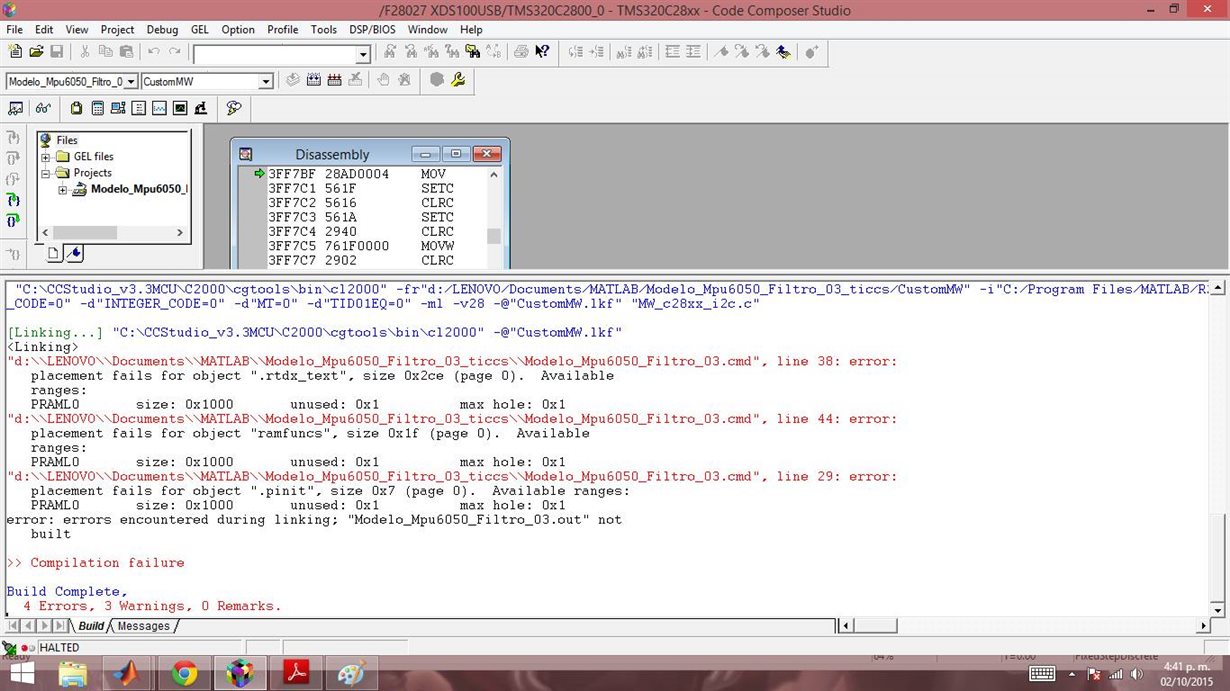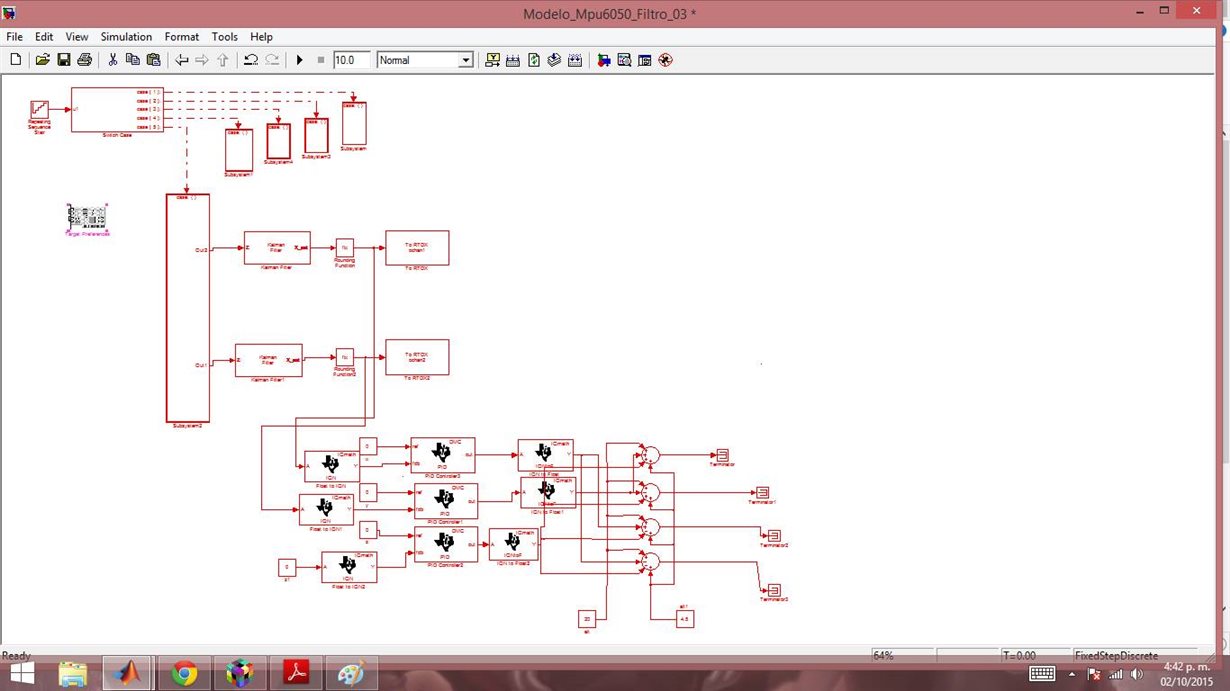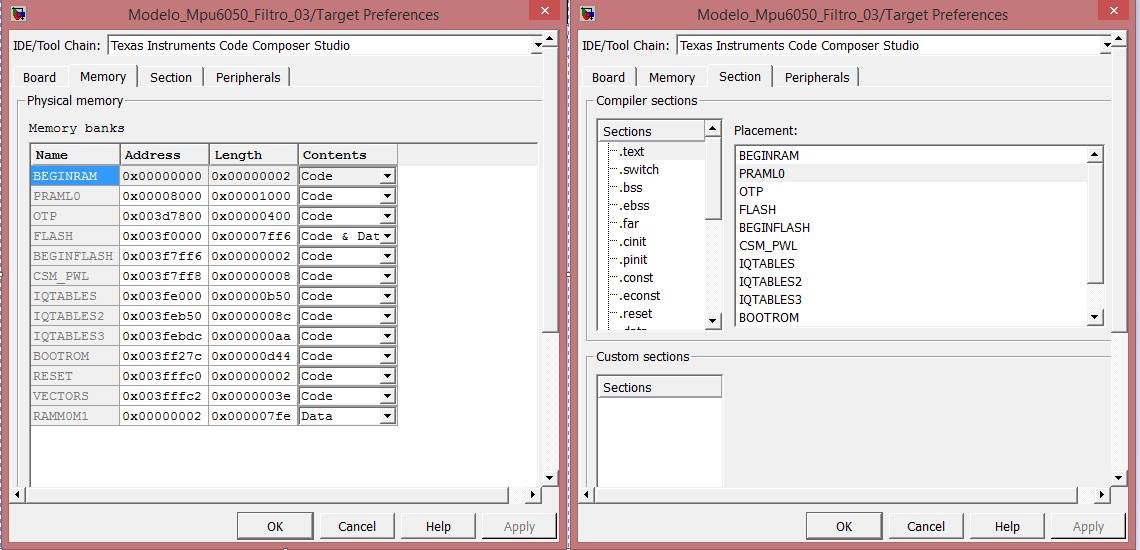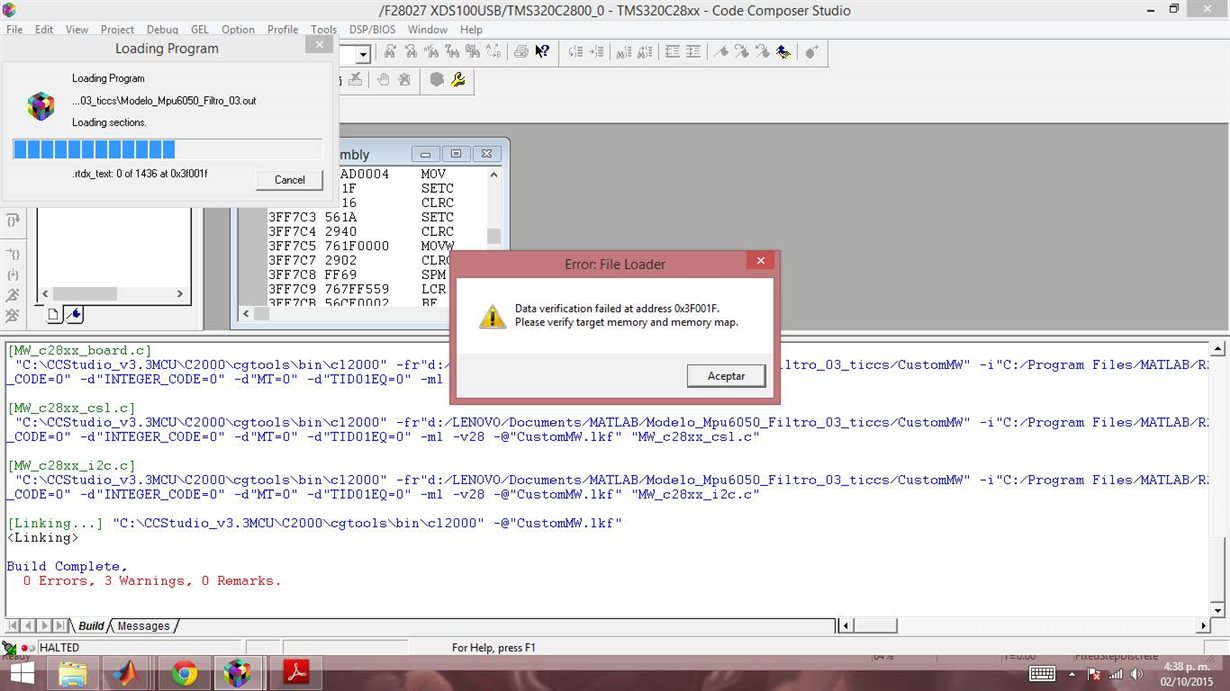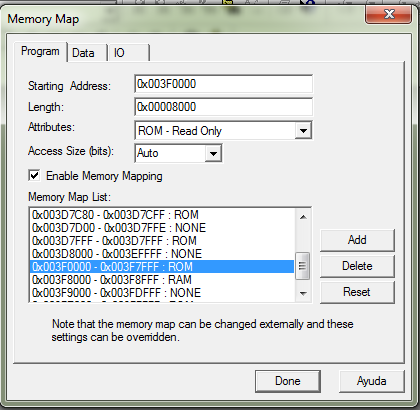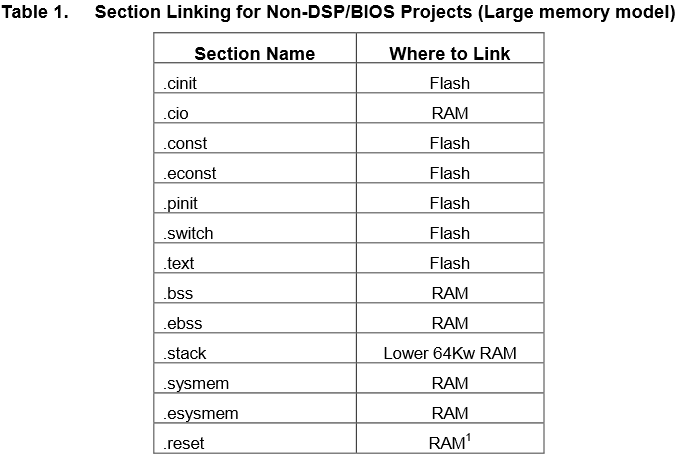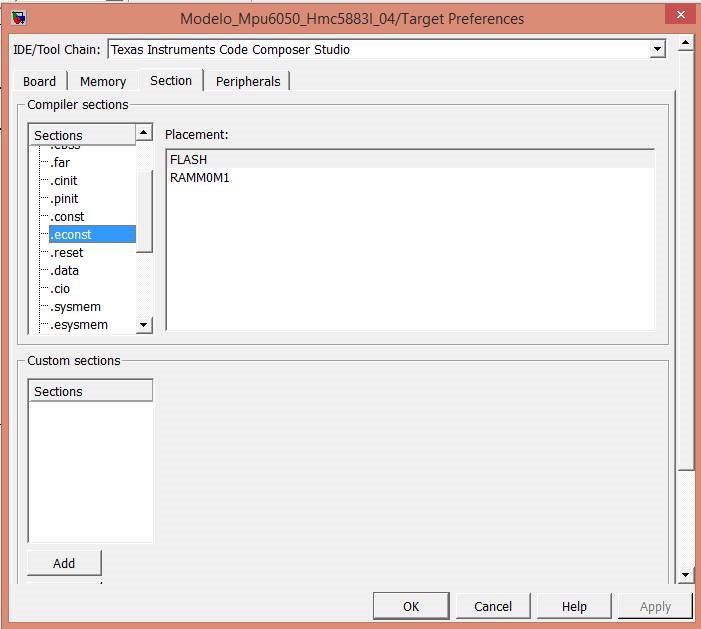Hi
im making a model in matlab/simulink with the library "embedded coder", but sometimes the memory isnt enought... i see that the IQmath.lib and the rtdx.text file are located in the memory PRAML0 but the size of thar files are so big and the memory PRAML0 is only 0x1000
how can i put that files to another more big memory section like FLASH????
or how can i expand that memory???
usually happend when i use rtdx blocks or IQmath operations... i need some help because i need put more things in that proyect.
i try to change the memory section in simulink but, when i build in the ccs appear the next error, maybe i need configurate the changes in the ccs too
the solution should be put that big files in another section of memory, but i dont know how...
if suggest reduce the program remember that i need put more things in that proyect.... at this moment im reading a mpu6050 Gyroscope/accelerometer using i2c communication.
i need make PID control and/or QFT control for a quadcopter... if someone know about that, please write to me.
thanks for the help