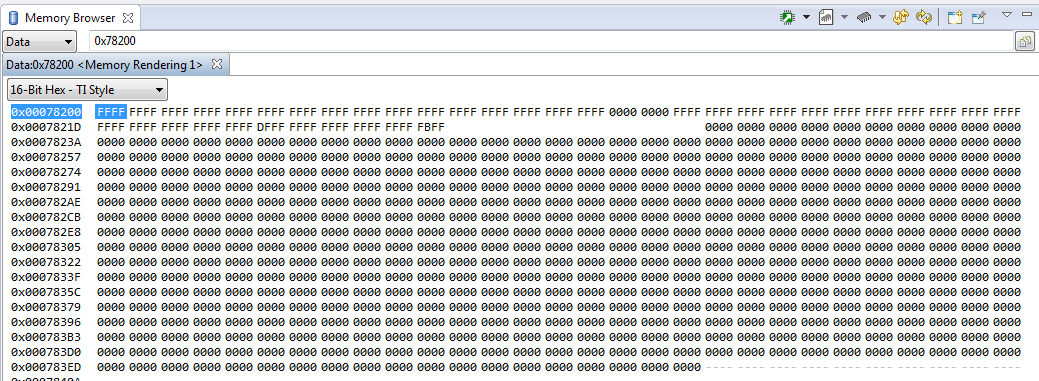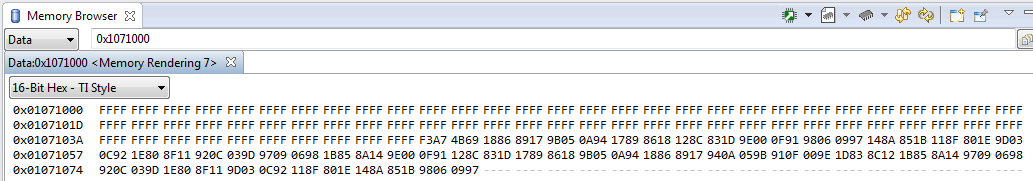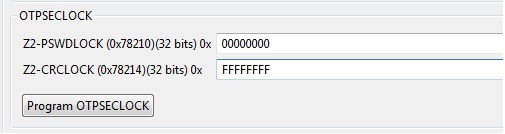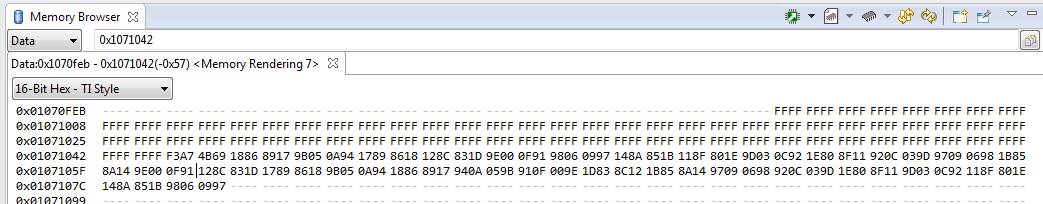I've been working with the F28075 device and have been running into a strange problem. I have some execute only code that I've placed in Sector N, allocated it for Zone 2 of the DCSM and secured it. However after doing this I can no longer boot from FLASH.
I've tried using the blinky example in controlSUITE. Before programming Sector N, I can download the blinky example (with FLASH build configuration), power cycle the board and it comes up as expected. After loading Sector N and securing the DCSM, it will no longer boot after power cycling. I've tried reprogramming the blinky example as well as erasing the Sector N content.
I've attached the DCSM configuration I've been using. Any help is appreciated thanks!