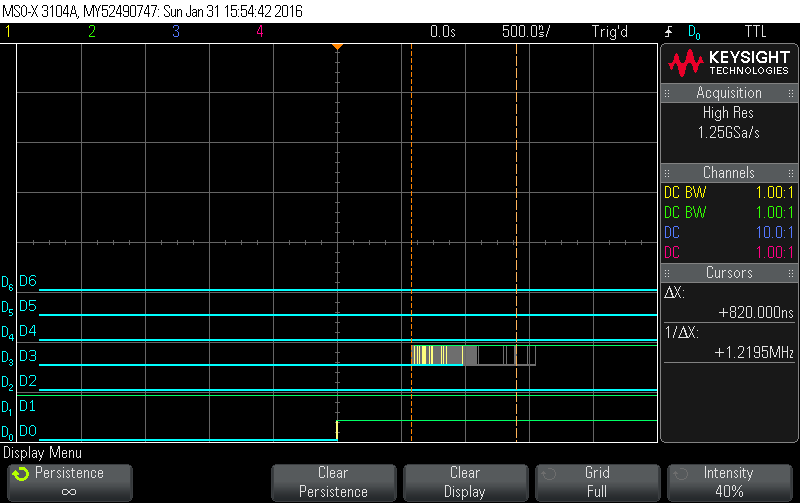Hi.
I'm using external interrupts in my project.
My code essentially looks like this:
void Function()
{
SET_GPIO_TO_1;
...
}
interrupt void XINT2_ISR(void)
{
// Insert ISR Code here
Function();
...
}
When I look in logic analyzer, I see that the latency between the interrupt event and the rising edge of the GPIO is ~2.7 us. Running at 60 MHz.
Does this mean that it takes more than 100 cycles to execute this simple code?
My Function is located in the ramfuncs section, so it's supposed to be very fast.
Am I missing something here? Is this normal?
Thanks.