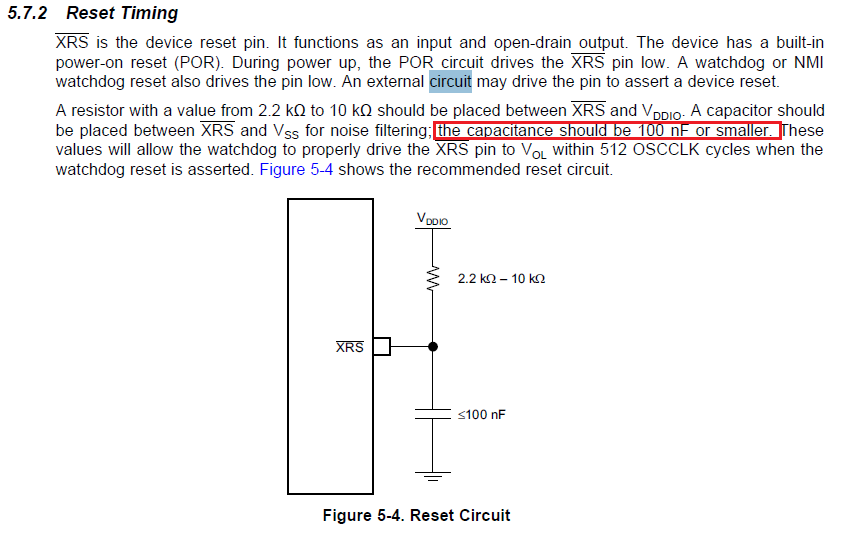Hi,
I have a problem with the LaunchXL-F28377S. When I put the USB-Kabel in and try to communicate by UART, this is not possible. When I press reset after that, UART communication is working fine. The code at the Controller is running but the communication is not working at power-up. I am booting from Flash an tried it with both TRST positions. All wait-state options are at default (maximum). I am using the GPIO 84,85 over XDS100v2. Everything works fine but not after power-up.
I tried it on two devices.
Is there an issue to solve the problem by software?
Greetings