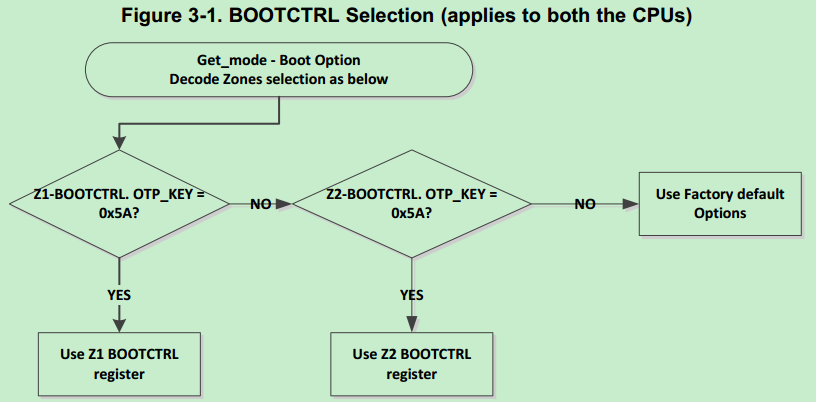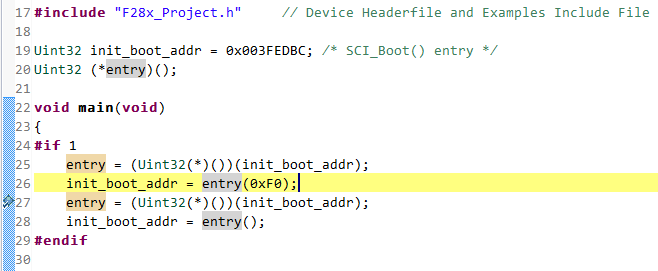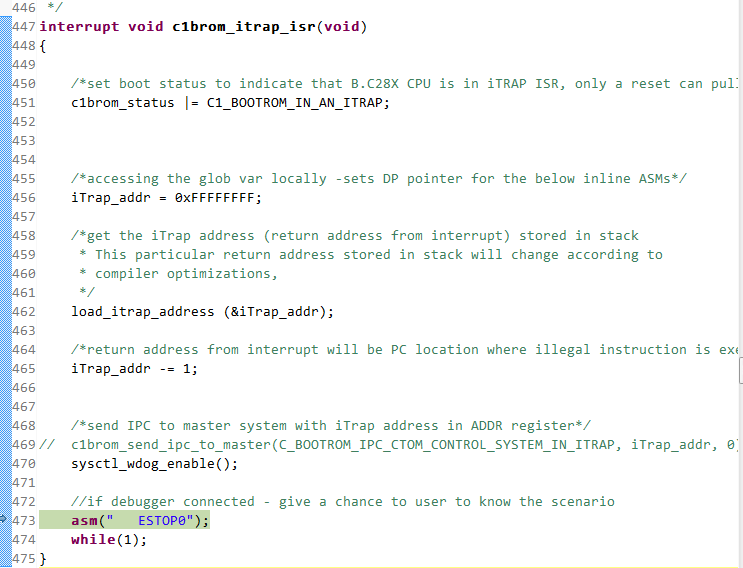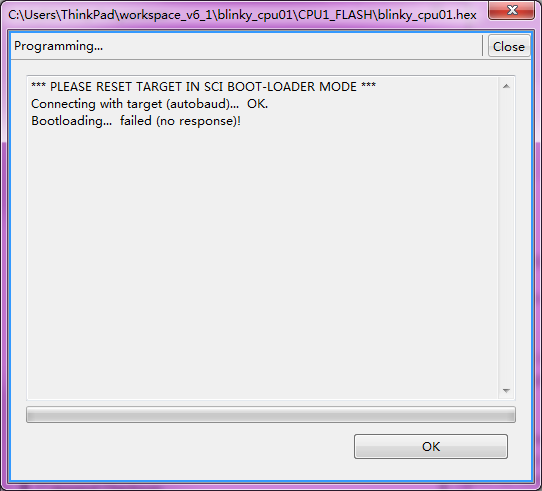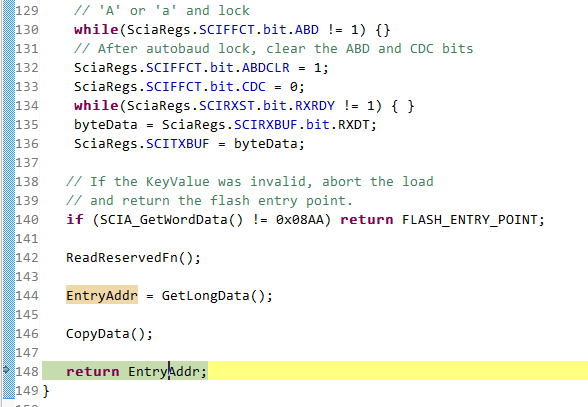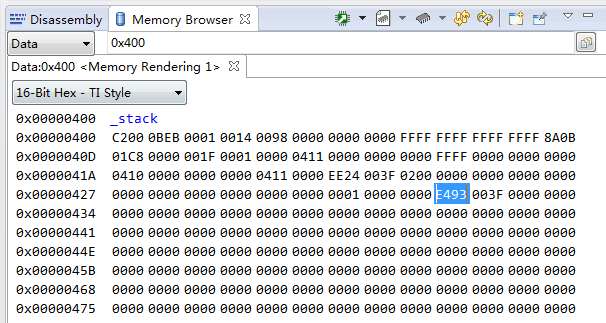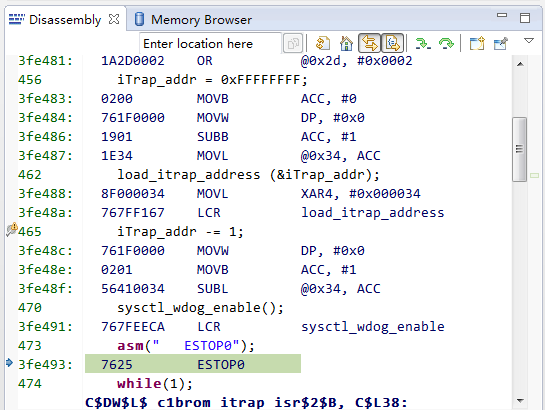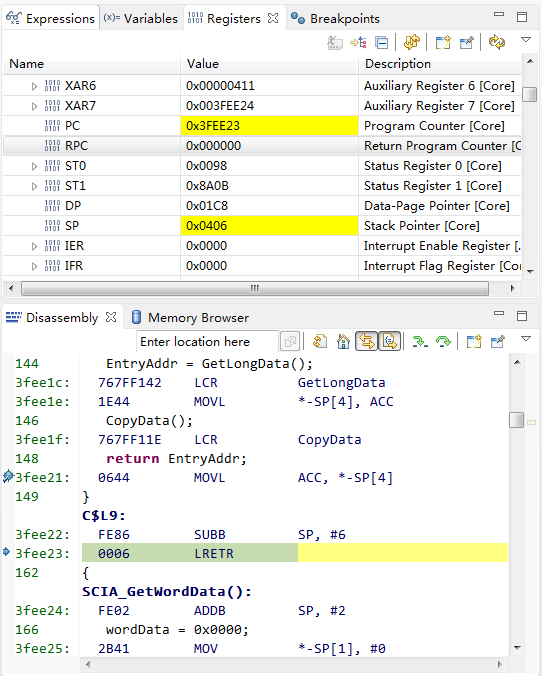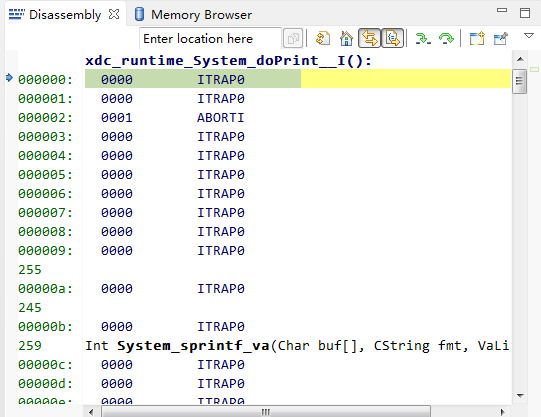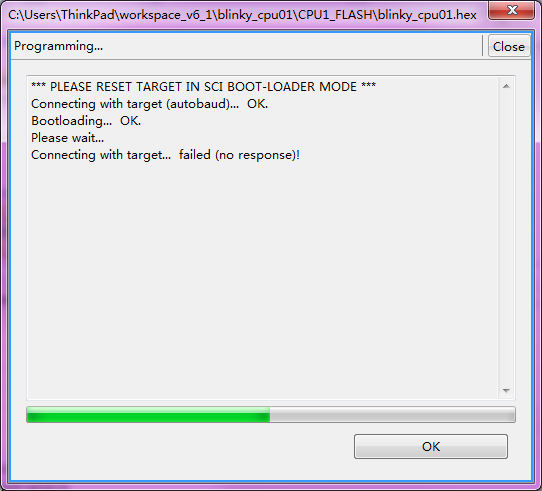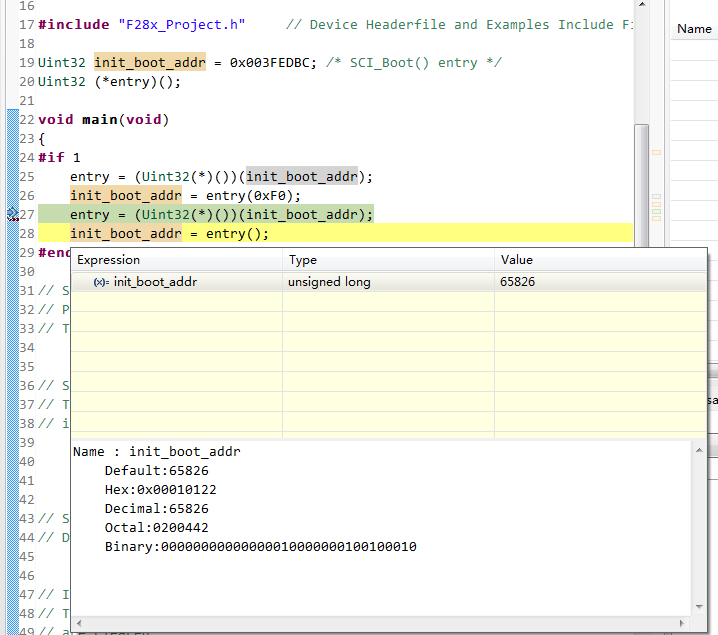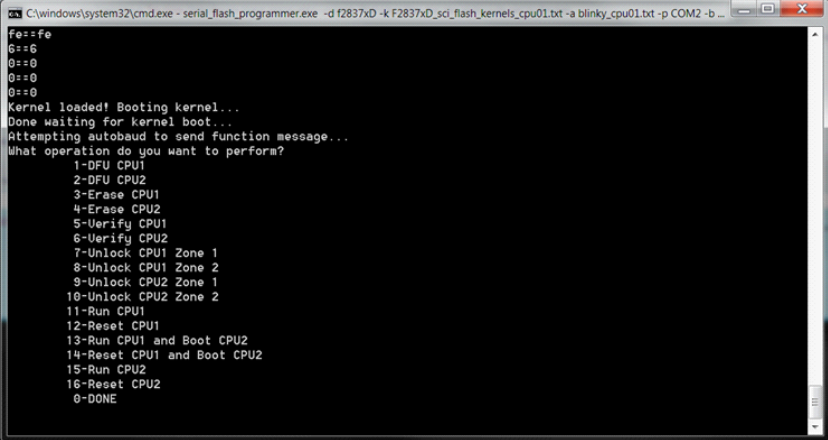The TMS320F2837xD controlCARD uses GPIO28 & 29 as SCI pins. However, in Boot-from-SCI mode, the DSP will use GPIO84 & 85 as default pins. The information guide give three options to solve this problem.
Option 1: Change the boot mode to Get Mode and then, in your main flashed code, you can decide to call the bootloader for SCIBoot IOOption2 (in the bootROM) always or based on whatever is desired.
Option 2: Change the boot mode to Get Mode and configure the OTP such that SCIBoot IOOption2 is called. This is really only an option if you always want to boot from SCI or Parallel GPIO because you’ll be overwriting your ability to boot from Flash.
Option 3: With an emulator connected (TRSTn = 1), registers can be set such that SCIBoot’s IOOption2 boot mode is called.
Here are the questions:
1. For option 1, how does the user to call the bootlader for SCIBoot IO option2 in the main flash code? In Get Mode, the Zx-OPTBOOTCTRL will be used to decide the boot procedure as shown below.
As the Zx-BOOTCTRL register is OTP, the boot procedure will be fixed permanently. So, how to implement "base on whatever is desired"?
2. Does the registers in option 3 refer to EMU_BOOTCTRL? EMU_BOOTCTRL is 32 bits from 0xD00, which is the start address of PieVectTable. So how to set this register?