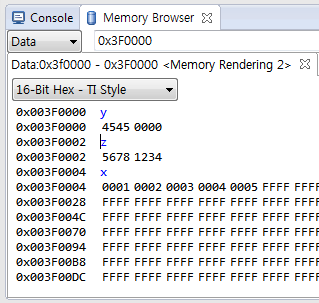I want to know is there a way to store data in flash sector of F28063 ?
I have seen the .cmd file,
I want to know how to save data in a sector of flash such that when the data is saved it should not be erased, when the program is been loaded.
some documents are available which are not compatible with the current F2806x microcontrollers in CCS v6.1.
Hoping for reply :)